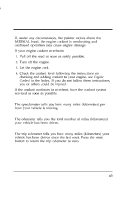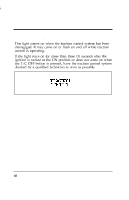1996 Ford Contour Owner's Manual - Page 71
1996 Ford Contour Manual
Page 71 highlights
6 Instrument Panel Controls The instrument panel (dashboard) on your vehicle is divided into several different sections. The illustrations on the following pages show the major parts of the instrument panel that are described in this chapter. Some items shown may not be on all vehicles. The main controls for the climate control system, clock, and radio are on the instrument panel. Clean the instrument panel lens and woodtone trim with a soft cloth and a glass cleaner. Do not use paper towel or any abrasive cleaner to clean either the lens or the woodtone trim as these may cause scratches. NOTE: Any cleaner or polish that increases the gloss (shine) of the upper part of the instrument panel should be avoided. The dull finish in this area is to help protect the driver from undesirable windshield reflection. 69