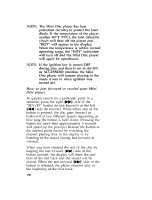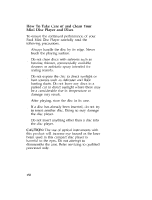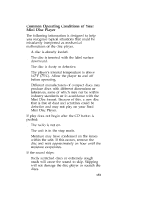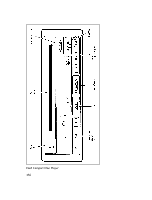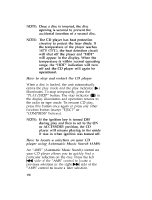1996 Ford Mustang Owner's Manual - Page 148
1996 Ford Mustang Manual
Page 148 highlights
Using the "SCROLL" feature The scroll feature allows the display to scroll through titles that are larger than 12 characters. Press the "SCROLL" button to activate the scroll feature. Using the "AMS" feature Pressing the right (e) side of the "AMS" button advances the disc forward one track at a time. Pressing the left (f) side of the "AMS" button brings the disc back to the beginning of the current track. Pressing and holding the left (f) or right (e) side of the "AMS" button will scroll backward or forward respectively through the tracks. Using the display feature Three different displays can be shown. Pressing the "DISPLAY" button will toggle between track # and disc title, song title, and track # and elapsed time. When a disc is ejected and another inserted, the display will show the same selected display as the disc that was ejected. How to eject the disc Push the "EJECT" button in the upper left corner of your Mini Disc player to stop play, eject the disc and resume radio or tape operation of your audio system. 151