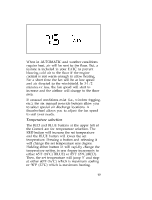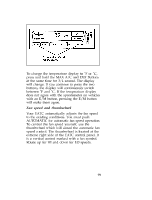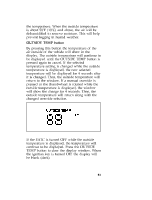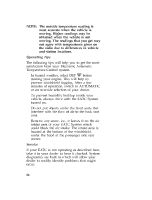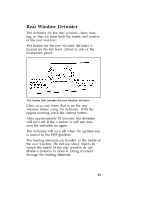1997 Ford Crown Victoria Owner's Manual - Page 81
1997 Ford Crown Victoria Manual
Page 81 highlights
When you move the thumbwheel, the fan speed will go to manual control. The display window will show the H symbol in the upper left corner along with the selected temperature and operating function. You can override the fan speed at any time. If you use the thumbwheel to override the fan speed, the EATC will continue to control the temperature but you control the fan speed. To return to auto fan control, press the AUTOMATIC button. If you are operating in one of the override functions (FLOOR, MAX A/C, etc.), automatic fan control will continue unless you rotate the fan thumbwheel. To return to automatic fan control, press the AUTOMATIC 80

80
When you move the thumbwheel, the fan speed
will go to manual control. The display window
will show the
H
symbol in the upper left corner
along with the selected temperature and
operating function.
You can override the fan speed at any time. If
you use the thumbwheel to override the fan
speed, the EATC will continue to control the
temperature but you control the fan speed. To
return to auto fan control, press the
AUTOMATIC button. If you are operating in
one of the override functions (FLOOR, MAX
A/C, etc.), automatic fan control will continue
unless you rotate the fan thumbwheel. To return
to automatic fan control, press the AUTOMATIC