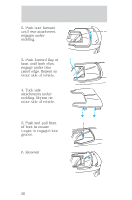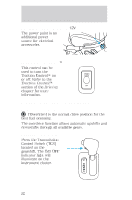2000 Ford Mustang Owner Guide 1st Printing - Page 52
2000 Ford Mustang Manual
Page 52 highlights
Controls and features AUXILIARY POWER POINT The power point is an additional power source for electrical accessories. TRACTION CONTROLி This control can be used to turn the Traction Control on or off. Refer to the Traction Control section of the Driving chapter for more information. TRAC CTRL OFF OVERDRIVE CONTROL (IF EQUIPPED) Activating overdrive (Overdrive) is the normal drive position for the best fuel economy. The overdrive function allows automatic upshifts and downshifts through all available gears. Deactivating overdrive Press the Transmission Control Switch (TCS) located on the gearshift. The O/D OFF indicator light will illuminate on the instrument cluster. 52

AUXILIARY POWER POINT
The power point is an
additional power
source for electrical
accessories.
TRACTION CONTROL
Y
This control can be
used to turn the
Traction Control
y
on
or off. Refer to the
Traction Control
y
section of the
Driving
chapter for more
information.
OVERDRIVE CONTROL (IF EQUIPPED)
Activating overdrive
(Overdrive) is the normal drive position for the
best fuel economy.
The overdrive function allows automatic upshifts and
downshifts through all available gears.
Deactivating overdrive
Press the Transmission
Control Switch (TCS)
located on the
gearshift. The O/D OFF
indicator light will
illuminate on the
instrument cluster.
TRAC
CTRL
OFF
Controls and features
52