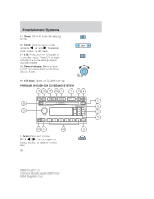2003 Ford F150 Owner Guide 5th Printing - Page 23
2003 Ford F150 Manual
Page 23 highlights
Entertainment Systems / to shift 1. Balance: Press sound to the left/right speakers. / to shift 2. Fade: Press sound to the front/rear speakers. 3. SCN (Scan): Press to hear a brief sampling of all listenable stations or CD tracks. Press again to stop. 4. CLK: To set the hour, press and hold CLK and press SEEK to or increase the decrease hours. CLK To set the minute, press and hold CLK and press TUNE to decrease or increase the minutes. 5. EJ (eject): Press to eject a CD. 6. COMP (Compression): In CD mode, press to bring louder and softer levels into more comfortable listening level. The compression icon (c) will appear in the display. SHUFFLE 7. Shuffle: Press to listen to the 6 tracks on the CD in random order. Press again to turn off. 8. Memory presets: To set a CD CD SHUFFLE 1 2 3 4 5 6 station: Select frequency band AM/FM; tune to a station. Press and hold a preset button until sound returns. This radio is equipped with six station memory preset controls which allow you to set up to six AM stations and 12 FM stations (six in FM1 and six in FM2). Press and hold until 9. CD: desired selection is reached. 23 2003 F150 (f12) Owners Guide (post-2002-fmt) USA English (fus)