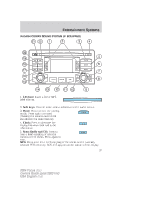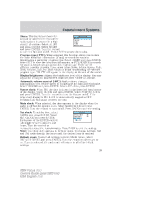2004 Ford Focus Owner Guide 2nd Printing - Page 30
2004 Ford Focus Manual
Page 30 highlights
Entertainment Systems Traffic Announcements: When activated, the audio unit will automatically switch from the current playing media to a traffic announcement when received. When the announcement is over, the system will return to the current playing media. Select AUDIO and press ENTER. Select TRAF ANNOU and press ENTER. Turn the rotary control to turn on/off. Press BACK to save the setting. Traffic announcements not available in most U.S. markets. Loudness: This function boosts the bass frequencies. Select VOLUME and press ENTER. Select LOUDNESS and press ENTER. Turn the control to increase/decrease the levels. Press BACK to save the setting. 11. CDC: Press to access the CD CDC changer. Press the desired soft key to select from the CDs in the CD changer. During playback, press to repeat the current track. If there are no CDs in the CD changer, the display will read NO CHANGER. 12. CD/MP3: Press to play a CD/MP3 CD/MP3 that is already loaded in the system. NO CD will appear in the display and a beep will sound if there are not any CDs loaded into the system. Repeat track/repeat album: Press during CD or MP3 playback to repeat the current track or, in MP3 mode, the current album. Press the softkey next to RPT TRCK or RPT ALB. The track will continue repeating until you select RPT OFF. 13. AM/FM: Press repeatedly to select from AM/FM1/FM2/FM3. 14. On/off/volume: Press to turn on/off. Turn to adjust the volume levels. The level will appear in the display. Press with the ignition off to use the audio for up to one hour. 30 2004 Focus (foc) Owners Guide (post-2002-fmt) USA English (fus)