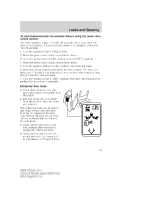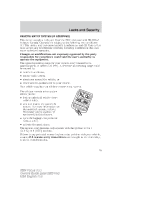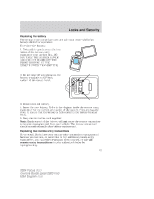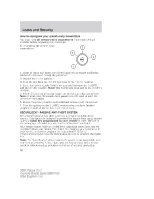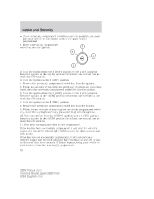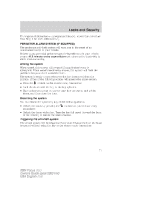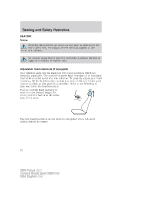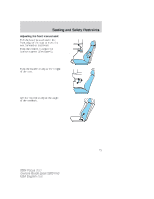2004 Ford Focus Owner Guide 2nd Printing - Page 68
2004 Ford Focus Manual
Page 68 highlights
Locks and Security How to reprogram your remote entry transmitters You must have all remote entry transmitters (maximum of four) available before beginning this procedure. To reprogram the remote entry 3 transmitters: 2 4 1 1. Close all doors and fasten the driver's seat belt to ensure conflicting chimes do not sound during the procedure. 2. Put the key in the ignition. 3. Turn the key from the 2 (OFF) position to the 3 (ON) position. 4. Cycle four times rapidly (within six seconds) between the 2 (OFF) and the 3 (ON) position. Note: The fourth turn must end in the 2 (OFF) position. 5. Within 20 seconds press any button on the remote entry transmitter. Note: If more than 20 seconds have passed you will need to start the procedure over again. 6. Repeat Step 5 to program each additional remote entry transmitter. 7. Turn the ignition to the 2 (OFF) position after you have finished programming all of the remote entry transmitters. SECURILOCKி PASSIVE ANTI-THEFT SYSTEM SecuriLock passive anti-theft system is an engine immobilization system. This system is designed to prevent the engine from being started unless a coded key programmed to your vehicle is used. The use of the wrong type of coded key may lead to a "no-start" condition. Your vehicle comes with two coded keys; additional coded keys may be purchased from your dealer. The dealer can program your spare keys to your vehicle or you can program the keys yourself. Refer to Programming spare keys for instructions on how to program the coded key. Note: The SecuriLock passive anti-theft system is not compatible with non-Ford aftermarket remote start systems. Use of these systems may result in vehicle starting problems and a loss of security protection. 68 2004 Focus (foc) Owners Guide (post-2002-fmt) USA English (fus)