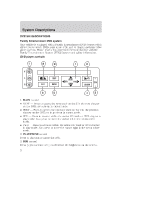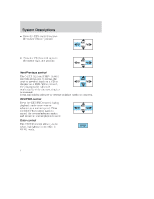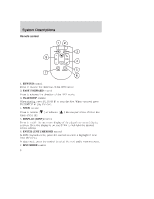2004 Ford Freestar DVD Supplement 2nd Printing - Page 3
2004 Ford Freestar Manual
Page 3 highlights
System Descriptions 4. ENTER control Press to select the function highlighted on the active menu. ENTER may also be used by some user interactive discs during movie play. 5. MENU control Press to bring up the disc menu. 6. AUX control Press to switch DVD player from play mode to auxiliary mode. 7. Auxiliary jacks Input jacks for standard video game players. 8. STOP/EJECT control Press once to stop a disc from playing. Press a second time to eject the disc. (If a disc is not playing, but is present in the system, pressing eject will eject the disc). 9. DISPLAY (DISP) control Press to enable the on screen display of the player's menu and user's display adjustments. DVD control features Menu control Press the MENU control to enter the DVD menu. This allows you to navigate and select within the DVD generated menu structure. Once in MENU mode: • Press the NEXT control to move the cursor one position upward REV NEXT PREV FWD • Press the PREV control to move the cursor one position downward REV NEXT PREV FWD 3