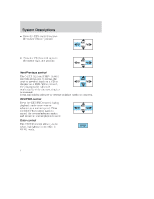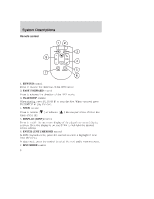2004 Ford Freestar DVD Supplement 2nd Printing - Page 8
2004 Ford Freestar Manual
Page 8 highlights
System Descriptions Parental control Simultaneously press the preset controls 3 and 5 to enable or disable the rear seat controls, the controls on your Family Entertainment DVD system including the remote control, and the DVD screen (if equipped). For further information about the Rear Seat Controls, refer to Auxiliary audio controls in the Entertainment Chapter of your Owner's Guide. COMPRESS Wireless headphones Your system is equipped with 2 sets of wireless headphones. (Two AAA batteries are needed to operate the headphones.) Batteries are included. To install the batteries, lightly press down on top of the left earpiece, as shown to the right, and slide the cover off. When replacing the batteries, use two new batteries (alkaline recommended) and install them with the correct orientation as indicated in the battery housing. Wireless headphone operation To operate the headphones: • Press the ON/OFF button on the left-hand earpiece to turn on the headphones. A red LED (indicator light) will illuminate on the right ear piece indicating the headphones are ON. Press ON/OFF again to turn the headphones off. 8 ON OFF ON OF F