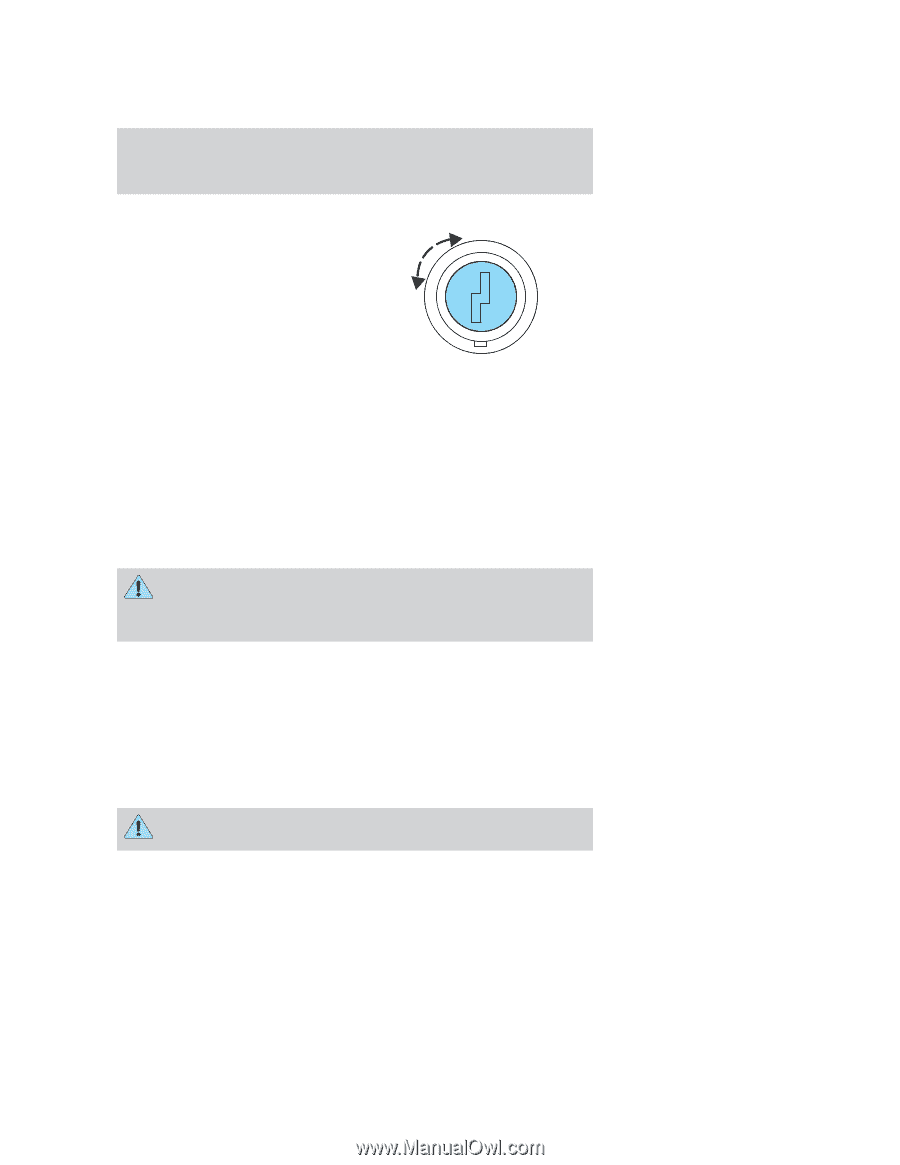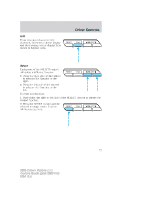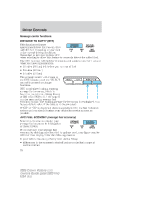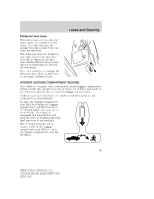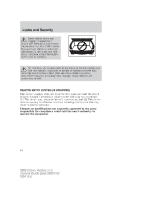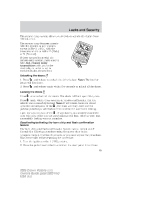2006 Ford Crown Victoria Owner's Manual - Page 80
2006 Ford Crown Victoria Manual
Page 80 highlights
Driver Controls INTERIOR TRUNK CONTROL The remote trunk release control is located on the driver's door trim panel and can be operated at any time. You can render the switch inoperable by locking the button with your master key. CELL PHONE USE The use of Mobile Communications Equipment has become increasingly important in the conduct of business and personal affairs. However, drivers must not compromise their own or others' safety when using such equipment. Mobile Communications can enhance personal safety and security when appropriately used, particularly in emergency situations. Safety must be paramount when using mobile communications equipment to avoid negating these benefits. Mobile Communication Equipment includes, but is not limited to cellular phones, pagers, portable email devices, in-vehicle communications systems, telematics devices and portable two-way radios. A driver's first responsibility is the safe operation of the vehicle. The most important thing you can do to prevent a crash is to avoid distractions and pay attention to the road. Wait until it is safe to operate Mobile Communications Equipment. CENTER CONSOLE (IF EQUIPPED) Your vehicle may be equipped with a variety of console features. These include: • Utility compartment • Power point (inside storage bin) • Cupholders • Air vents to the rear seating positions (heat only) Use only soft cups in the cupholder. Hard objects can injure you in a collision. 80 2005 Crown Victoria (cro) Owners Guide (post-2002-fmt) USA (fus)