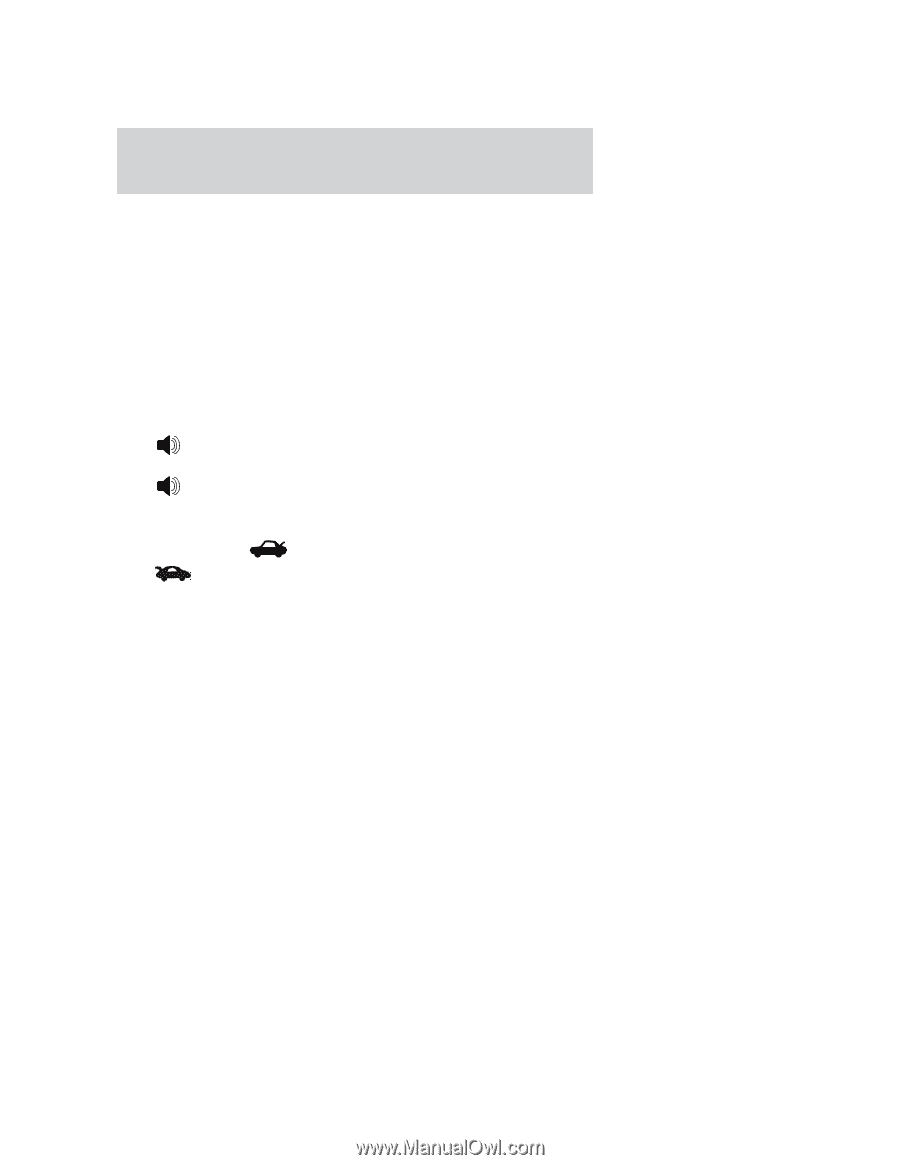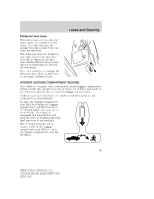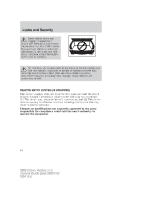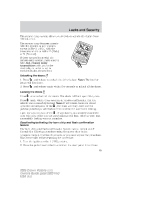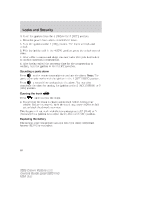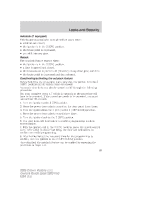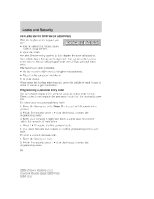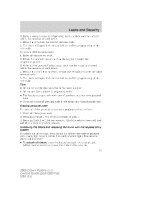2006 Ford Crown Victoria Owner's Manual - Page 86
2006 Ford Crown Victoria Manual
Page 86 highlights
Locks and Security 3. Cycle the ignition from the 4 (ON) to the 3 (OFF) position. 4. Press the power door unlock control three times. 5. Turn the ignition to the 4 (ON) position. The doors will lock and unlock. 6. With the ignition still in the 4 (ON) position, press the unlock control twice. 7. After a five to ten second delay, the door locks will cycle lock/unlock to confirm successful programming. 8. After having waited the necessary time for the programming to confirm, turn the ignition to the 3 (OFF) position. Sounding a panic alarm on the remote transmitter to activate the alarm. Note: The Press panic alarm only works with the ignition in the 1 (OFF/LOCK) position. a second time to deactivate the alarm. You may also Press deactivate the alarm by turning the ignition to the 2 (ACCESSORY) or 3 (ON) position. Opening the trunk Press once to open the trunk. • Ensure that the trunk is closed and latched before driving your vehicle. Failure to properly latch the trunk may cause objects to fall out or block the driver's rear view. This feature will not work with the transmission out of P (Park) or N (Neutral) if the ignition is in either the 2 (ACC) or 3 (ON) position. Replacing the battery The remote entry transmitter uses one coin type three-volt lithium battery CR2032 or equivalent. 86 2005 Crown Victoria (cro) Owners Guide (post-2002-fmt) USA (fus)