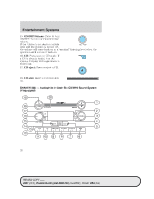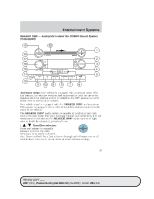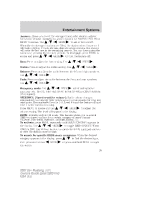2007 Ford Mustang Owner Guide 1st Printing - Page 24
2007 Ford Mustang Manual
Page 24 highlights
Entertainment Systems In CATEGORY MODE, press / to scroll through the list of available Sirius channel Categories (Pop, Rock, News, etc.). Refer to Category Mode under Menu for further information. Satellite radio is available only with a valid SIRIUS subscription. Check with your authorized dealer for availability. 2. Phone/mute: Press to mute the playing media. Press again to return to the playing media. 3. MENU: Press repeatedly to cycle through the following modes: Setting the clock: Press until SELECT HOUR or SELECT MINS is displayed. Press / / SEEK to adjust the hours/minutes. SHAKER (Available with the SHAKER 1000 only): Select to engage SHAKER 1000 mode. SHAKER 1000 mode enhances acoustic sound for all seating locations and increases the signal to the trunk mounted speakers and amplifiers for enhanced bass performance. Use / or SEEK to toggle SHAKER mode on/off. CATEGORY (Satellite Radio if equipped): Press MENU until the currently active category appears in the display (CATEGORY MODE). In / to scroll through the list of available CATEGORY MODE, press SIRIUS channel Categories (POP, ROCK, COUNTRY, INFORM, etc.) Press SEEK or press and hold SCAN to initiate a search of and release that category (i.e. COUNTRY). To select a different category, press / to select MENU until the category appears in the display. Press a different category. You may also select CATEGORY ALL to seek all available SIRIUS categories and channels. Satellite radio is available only with a valid SIRIUS subscription. Check with your authorized dealer for availability. Track/Folder Mode: Available only on MP3 discs in CD mode. In Track SEEK will scroll through all tracks on the disc. Mode, pressing In Folder mode, pressing SEEK will scroll only through tracks within the selected folder. Compression: Available only in CD mode, brings soft and loud CD passages together for a more consistent listening level. 24 2007 05+ Mustang (197) Owners Guide (post-2002-fmt) USA (fus)