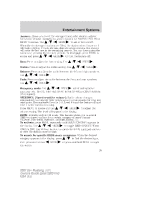2007 Ford Mustang Owner Guide 1st Printing - Page 29
2007 Ford Mustang Manual
Page 29 highlights
Entertainment Systems 20. CD slot: Insert one CD/MP3 at a time, label side up, when the system prompts to load a CD. MP3 track and folder structure Your MP3 system recognizes MP3 individual tracks and a folder structure as follows: • There are two different modes for MP3 disc playback: MP3 track mode (system default) and MP3 folder mode. • MP3 track mode ignores any folder structure present on the MP3 disc. The player sequentially numbers each MP3 track on the disc (denoted by the .mp3 file extension) from T001 to T255. • MP3 folder mode represents a folder structure consisting of one level of folders. The CD player sequentially numbers all MP3 tracks on the disc (denoted by the .mp3 extension) and all folders containing MP3 files, from 01-01 to 99-99. The first two digits denote the folder number and the last two digits denote the track number within that folder. • Creating discs with only one level of folders will help with navigation through the disc files. Auxiliary input jack Your vehicle is equipped with an Auxiliary Input Jack (AIJ). The Auxiliary Input Jack provides a way to connect your portable music player to the in-vehicle audio system. This allows the audio from a portable music player to be played through the vehicle speakers with high fidelity. To achieve optimal performance, please observe the following instructions when attaching your portable music device to the audio system. Required equipment: 1. Any portable music player designed to be used with headphones 2. An audio extension cable with stereo male 1/8 in. (3.5 mm) connectors at each end 29 2007 05+ Mustang (197) Owners Guide (post-2002-fmt) USA (fus)