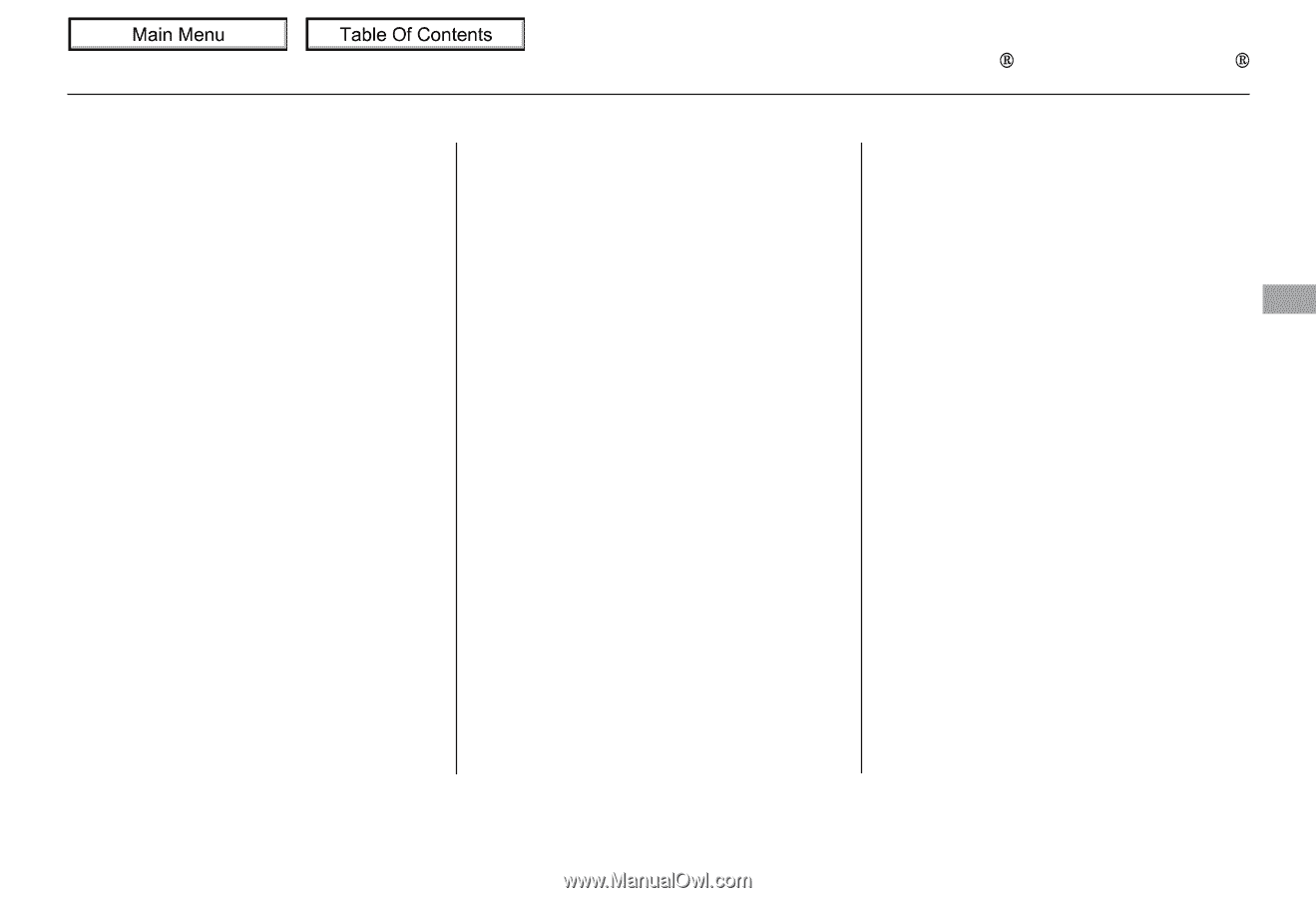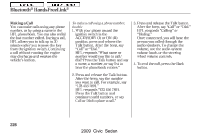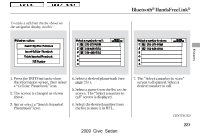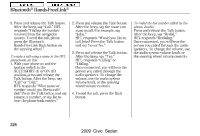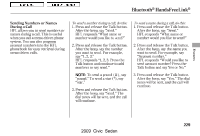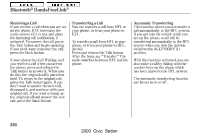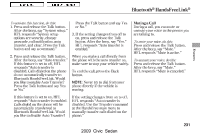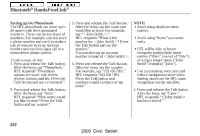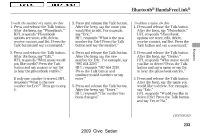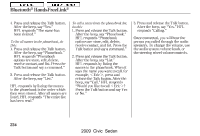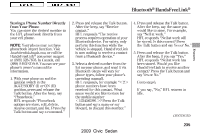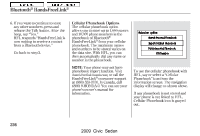2009 Honda Civic Owner's Manual - Page 234
2009 Honda Civic Manual
Page 234 highlights
Main Menu Table Of Contents Bluetooth HandsFreeLink To activate this function, do this: 1. Press and release the Talk button. After the beep, say ''System setup.'' HFL responds ''System setup options are security, change passcode, call notification, auto transfer, and clear. Press the Talk button and say a command.'' 2. Press and release the Talk button. After the beep, say ''Auto transfer.'' If this feature is set to off, HFL responds ''Auto transfer is disabled. Calls dialed on the phone do not automatically transfer to Bluetooth HandsFreeLink. Would you like to enable Auto Transfer? Press the Talk button and say Yes or No.'' If this feature is set to on, HFL responds ''Auto-transfer is enabled. Calls dialed on the phone will be automatically transferred to Bluetooth HandsFreeLink. Would you like to disable Auto Transfer? Press the Talk button and say Yes or No.'' 3. If the setting changes from off to on, press and release the Talk button. After the beep, say ''Yes.'' HFL responds ''Auto transfer is enabled.'' When you make a call directly from the phone with the auto transfer on, make sure to stop your vehicle safely. To end the call, press the Back button. NOTE: Never try to dial from your phone directly if the vehicle is moving. If the setting changes from on to off, HFL responds ''Auto transfer is disabled. Use the Transfer command at the HandsFree main menu to manually transfer calls dialed on the phone.'' Muting a Call During a call, you can mute or unmute your voice to the person you are talking to. To mute your voice, do this: Press and release the Talk button. After the beep, say ''Mute.'' HFL responds ''Mute is active.'' To unmute your voice, do this: Features Press and release the Talk button. After the beep, say ''Mute.'' HFL responds ''Mute is canceled.'' 231 2009 Civic Sedan