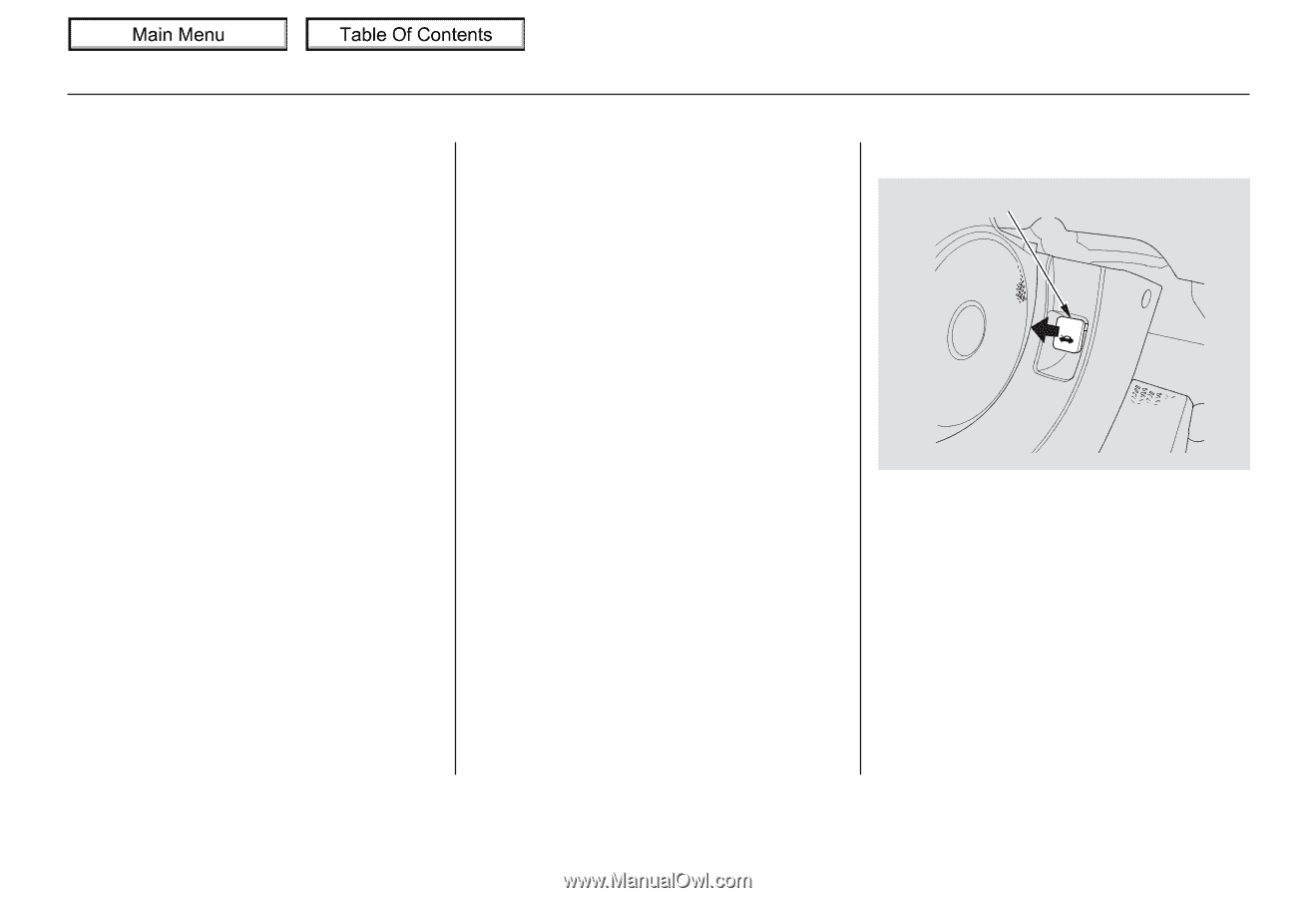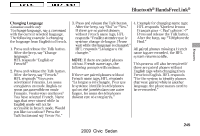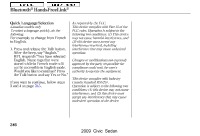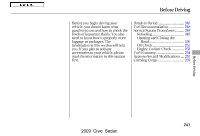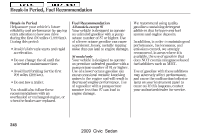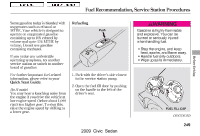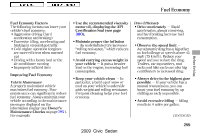2009 Honda Civic Owner's Manual - Page 253
2009 Honda Civic Manual
Page 253 highlights
Main Menu Table Of Contents Service Station Procedures 3. Remove the fuel fill cap slowly. You may hear a hissing sound as pressure inside the tank escapes. The fuel fill cap is attached to the fuel filler with a tether. Place the cap in the holder on the fuel fill door. 4. Stop filling the tank after the fuel nozzle automatically clicks off. Do not try to ''top off'' the tank. Leave some room for the fuel to expand with temperature changes. If the fuel nozzle keeps clicking off 5. Screw the fuel fill cap back on until it clicks at least once. If you do not properly tighten the cap, the malfunction indicator lamp may come on (see page 350 ). You will also see a ''CHECK FUEL CAP'' message on the information display. 6. Push the fuel fill door closed until it latches. Opening and Closing the Hood HOOD RELEASE HANDLE even though the tank is not full, there may be a problem with your vehicle's fuel vapor recovery system. The system helps keep fuel vapor from going into the atmosphere. Try filling at another pump. If this does not fix the problem, consult your dealer. 1. Park the vehicle, and set the parking brake. Pull the hood release handle under the lower left corner of the dashboard. The hood will pop up slightly. 250 2009 Civic Sedan