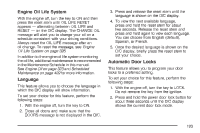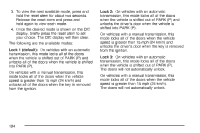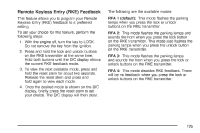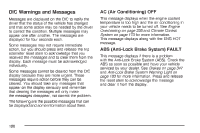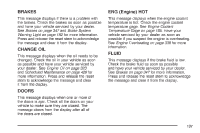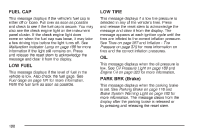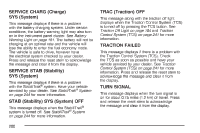2007 Hummer H3 Owner's Manual - Page 195
2007 Hummer H3 Manual
Page 195 highlights
Remote Keyless Entry (RKE) Feedback This feature allows you to program your Remote Keyless Entry (RKE) feedback to a preferred setting. To set your choice for this feature, perform the following steps: 1. With the engine off, turn the key to LOCK. Do not remove the key from the ignition. 2. Press and hold the lock and unlock buttons on the RKE transmitter at the same time. Hold both buttons until the DIC display shows the current RKE feedback mode. 3. To view the next available mode, press and hold the reset stem for about two seconds. Release the reset stem and press and hold again to view each mode. 4. Once the desired mode is shown on the DIC display, briefly press the reset stem to set your choice. The DIC display will then clear. The following are the available modes: RFA 1 (default): This mode flashes the parking lamps when you press the lock or unlock buttons on the RKE transmitter. RFA 2: This mode flashes the parking lamps and sounds the horn when you press the lock button on the RKE transmitter. This mode also flashes the parking lamps when you press the unlock button on the RKE transmitter. RFA 3: This mode flashes the parking lamps and sounds the horn when you press the lock or unlock buttons on the RKE transmitter. RFA 4: This mode disables RKE feedback. There will be no feedback when you press the lock or unlock buttons on the RKE transmitter. 195