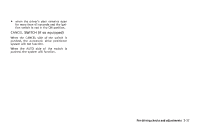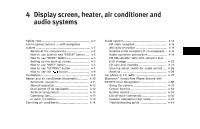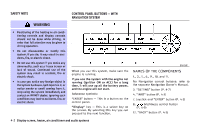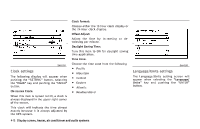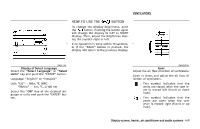2006 Infiniti G35 Owner's Manual - Page 164
2006 Infiniti G35 Manual
Page 164 highlights
If the "View" key is highlighted with the joystick and the "ENTER" button is pushed, the average fuel consumption history will be displayed in graph form along with the average for the previous Reset-to-Reset period. The unit can be converted between "US" and "Metric". See "How to use SETTING button" later in this section. SAA1074 SAA1075 Fuel economy information The distance to empty, average fuel economy and current fuel economy (shown on the right side bar) will be displayed for reference. To reset the Average Fuel Economy, use the joystick to highlight the "Reset" key and push the "ENTER" button. 4-4 Display screen, heater, air conditioner and audio systems

Fuel economy information
The
distance
to
empty,
average
fuel
economy
and
current
fuel
economy
(shown on the right side bar) will be dis-
played for reference.
To reset the Average Fuel Economy, use
the joystick to highlight the “
Reset
” key
and push the “ENTER” button.
If the “
View
” key is highlighted with the
joystick
and
the
“ENTER”
button
is
pushed, the average fuel consumption
history will be displayed in graph form
along with the average for the previous
Reset-to-Reset period.
The unit can be converted between “US”
and “Metric”. See “How to use SETTING
button” later in this section.
SAA1074
SAA1075
4-4
Display screen, heater, air conditioner and audio systems