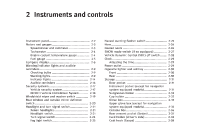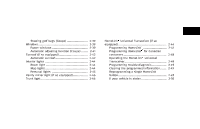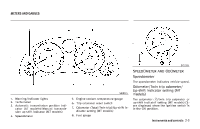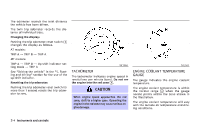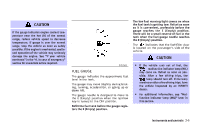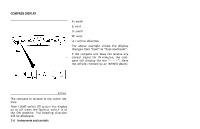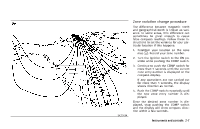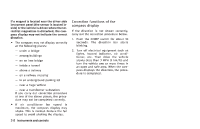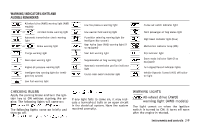2006 Infiniti G35 Owner's Manual - Page 76
2006 Infiniti G35 Manual
Page 76 highlights
The odometer records the total distance the vehicle has been driven. The twin trip odometer records the distance of individual trips. Changing the display: 3 Pushing the trip odometer reset switch k changes the display as follows. AT models: TRIP A → TRIP B → TRIP A MT models: TRIP A → TRIP B → Up-shift indicator setting mode → TRIP A See "Driving the vehicle" in the "5. Starting and driving" section for the use of the up-shift indicator. Resetting the trip odometer: Pushing the trip odometer reset switch for more than 1 second resets the trip odometer to zero. SIC2560 SIC2561 TACHOMETER The tachometer indicates engine speed in revolutions per minute (rpm). Do not rev A the engine into the red zone k. ENGINE COOLANT TEMPERATURE GAUGE The gauge indicates the engine coolant temperature. The engine coolant temperature is within A the normal range k when the gauge needle points within the zone shown in the illustration. The engine coolant temperature will vary with the outside air temperature and driving conditions. CAUTION When engine speed approaches the red zone, shift to a higher gear. Operating the engine in the red zone may cause serious engine damage. 2-4 Instruments and controls