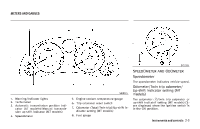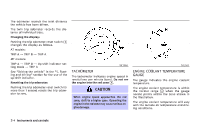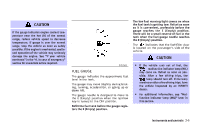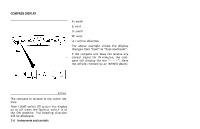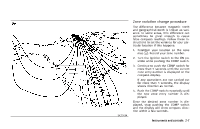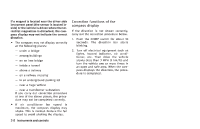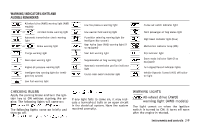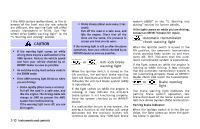2006 Infiniti G35 Owner's Manual - Page 79
2006 Infiniti G35 Manual
Page 79 highlights
Zone variation change procedure The difference between magnetic north and geographical north is known as variance. In some areas, this difference can sometimes be great enough to cause false compass readings. Follow these instructions to set the variance for your particular location if this happens: 1. Establish your location on the zone A map k. Record your zone number. 2. Turn the ignition switch to the ON position while pushing the COMP switch. 3. Continue to push the COMP switch for more than 5 seconds until the current zone entry number is displayed on the compass display. If any operations are not carried out for more than 5 seconds, the display shows direction as normal. 4. Push the COMP switch repeatedly until the new zone entry number is displayed. Once the desired zone number is displayed, stop pushing the COMP switch and the display will show compass direction within a few seconds. SIC2243A Instruments and controls 2-7