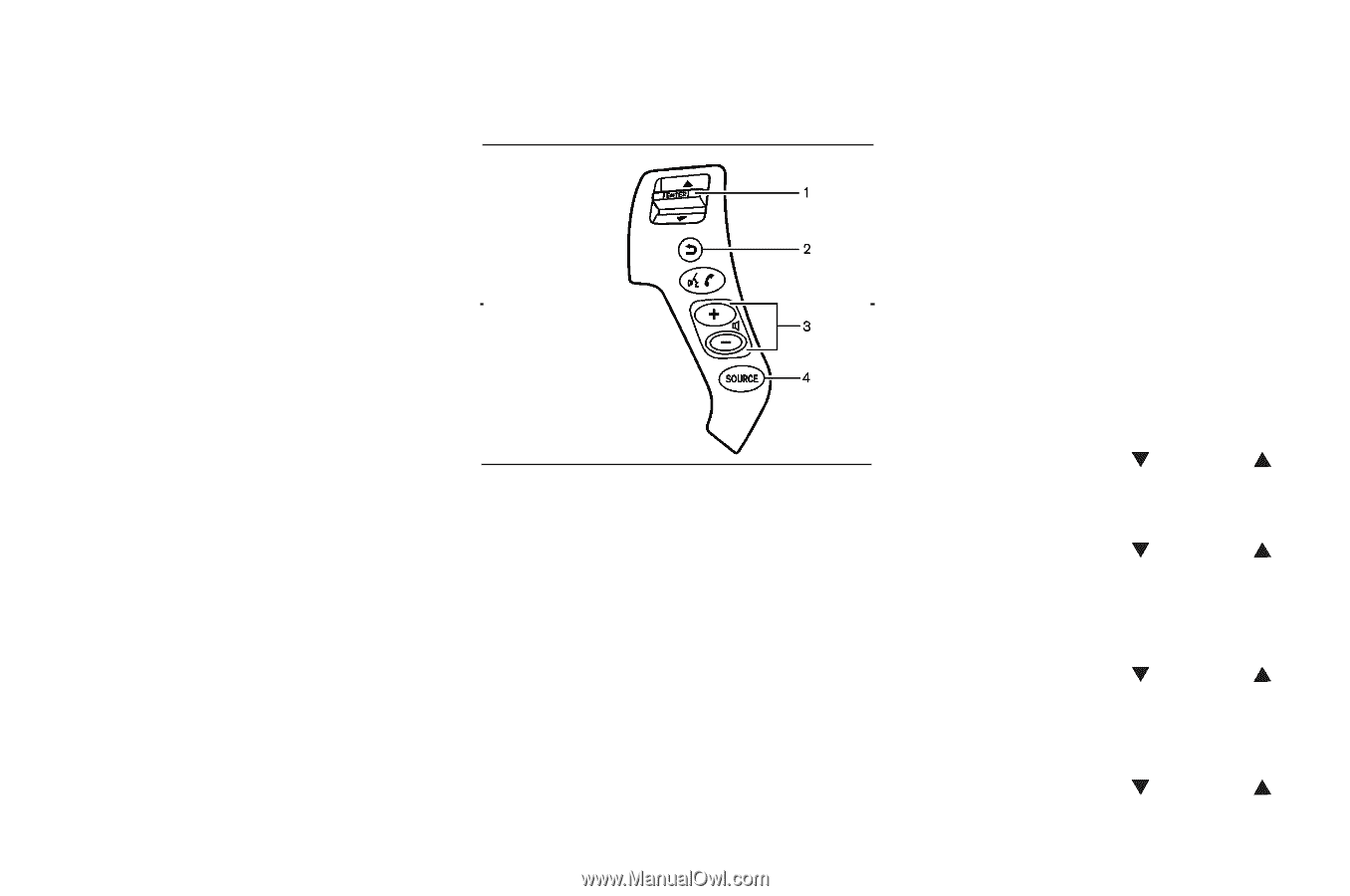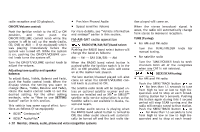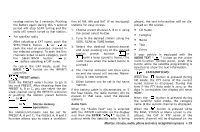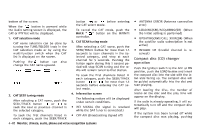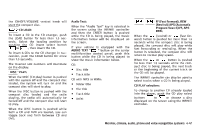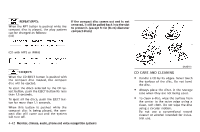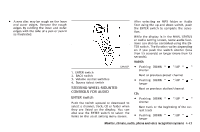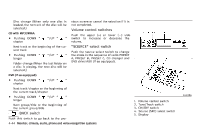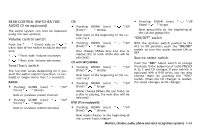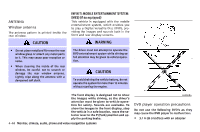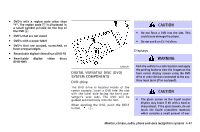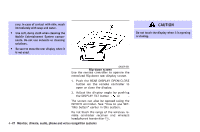2007 Infiniti M35 Owner's Manual - Page 199
2007 Infiniti M35 Manual
Page 199 highlights
A new disc may be rough on the inner and outer edges. Remove the rough edges by rubbing the inner and outer edges with the side of a pen or pencil as illustrated. After selecting an MP3 folder or Audio Text using the up and down switch, push the ENTER switch to complete the selection. While the display is in the NAVI, STATUS or Audio setting screen, some audio functions can also be controlled using the ENTER switch. The function varies depending on if you push the switch shorter (less than 1.5 seconds) or longer (more than 1.5 seconds). RADIO: SAA1107 1. 2. 3. 4. ENTER switch BACK switch Volume control switches Source select switch Pushing DOWN " shorter Pushing DOWN " longer CD: Pushing DOWN " shorter "/UP " " Next or previous preset channel "/UP " " STEERING-WHEEL-MOUNTED CONTROLS FOR AUDIO ENTER switch Push the switch upward or downward to select a channel, track, CD or folder when they are listed on the display. You can also use the ENTER switch to select the items on the usual setting menu screen. Next or previous station/channel "/UP " " Next track or the beginning of the current track Pushing DOWN " longer "/UP " " Monitor, climate, audio, phone and voice recognition systems 4-43