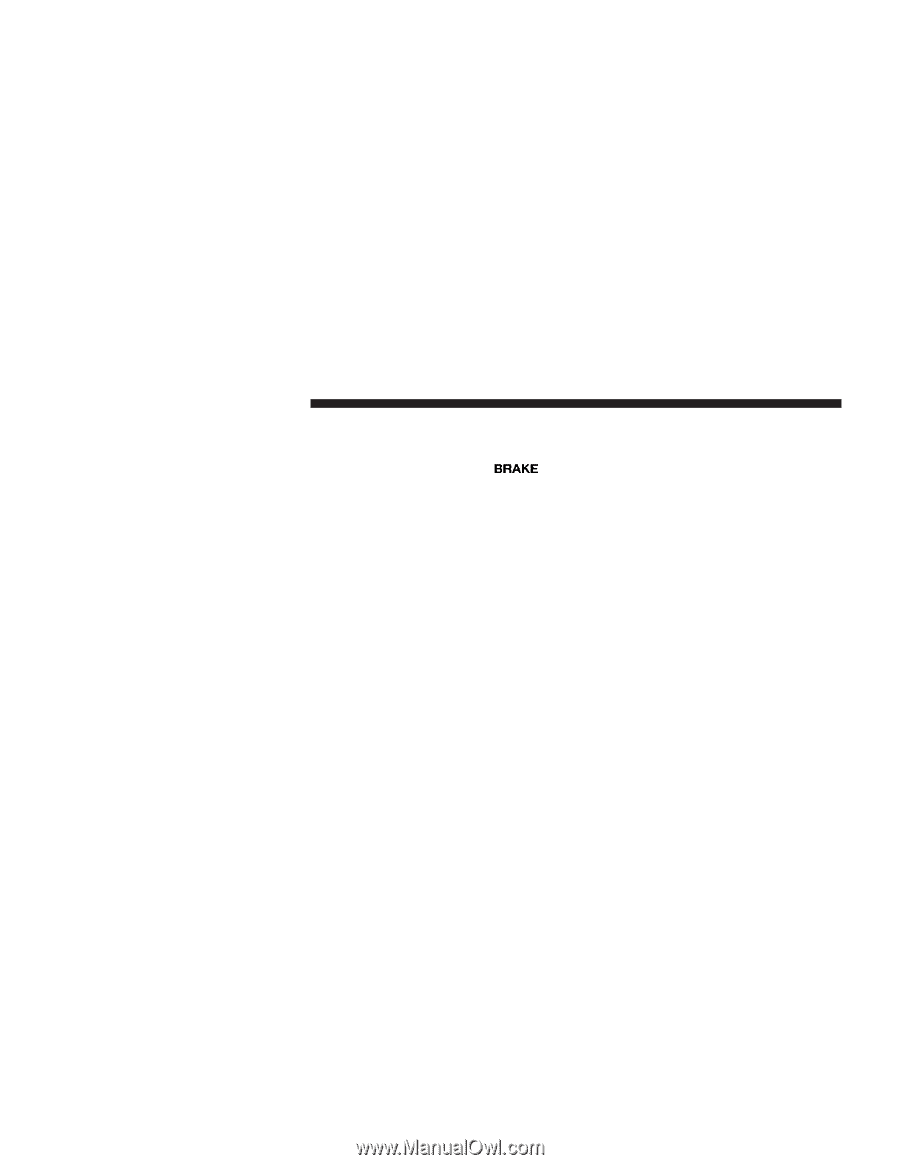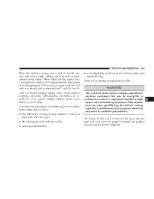2007 Jeep Compass Owner's Manual - Page 244
2007 Jeep Compass Manual
Page 244 highlights
244 STARTING AND OPERATING Where one or more wheels have wheel spin or if additional traction is needed in sand, deep snow, or loose traction surfaces, activate the 4WD Lock switch by pulling up once and releasing. This locks the center coupling allowing more torque to be sent to the rear wheels. The amber 4WD light will come on in the cluster. This can be done on the fly, at any vehicle speed. To deactivate, simply pull on the switch one more time. The cluster light will then go out. NOTE: Refer to "ESP (Electronic Stability Program) in the "Electronic Brake Control System" section of this manual for additional information. PARKING BRAKE When the parking brake is applied with the ignition on, the Brake Light in the instrument cluster will come on. NOTE: This light only shows that the parking brake is on. It does not show the degree of brake application. If the parking brake is applied while the vehicle is moving, a chime will sound to alert the driver. The chime will sound up to 10 times or until the vehicle has returned to a stop. Before leaving the vehicle, make sure that the parking brake is set. To set the parking brake, pull up firmly on the lever. Also place the gear selector in the Park position (automatic transaxle) or Reverse (manual transaxle). To release the parking brake, apply the brake pedal, pull up