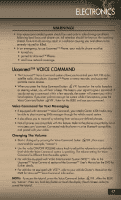2011 Jeep Grand Cherokee User Guide - Page 46
2011 Jeep Grand Cherokee Manual
Page 46 highlights
ELECTRONICS • Touch Edit. • Follow the on-screen steps for editing the Home Location. Go Home • Touch the NAV soft-key in the upper-right corner of your radio screen, to access the Navigation system. • Touch Where To? , then touch Go Home. SIRIUS Travel Link • To access SIRIUS Travel Link, press the MENU hard-key, then touch the Travel Link soft-key. NOTE: SIRIUS Travel Link requires a subscription, sold separately after trial subscription included with vehicle purchase. • SIRIUS Travel Link brings a wealth of useful information into your vehicle and right to your fingertips: • Weather • View detailed weather conditions at your current location. • Ski Info • View ski and snowboarding conditions at ski resorts. • Fuel Prices • Check detailed price information for fuel stations near your current location. • Movie Listings • Check which movies (includes start times, ratings, run lengths and summaries) are playing at theaters near your current location. • Sports Scores • View scores and upcoming events for all major sports. • Your favorite location, theater and sports teams can be stored for quick access. • Refer to your Media Center 730N (RHR) User's Manual or Media Center 430/430N (RBZ/RHB) User's Manual for more details. 44