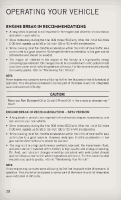2013 Jeep Grand Cherokee User Guide SRT - Page 34
2013 Jeep Grand Cherokee Manual
Page 34 highlights
OPERATING YOUR VEHICLE SET • With the Speed Control on, push and release the SET - button to set a desired speed. Accel/Decel • Once a speed is set, pushing the RES + button once or the SET - button once will increase or decrease the set speed approximately 1 mph (2 km/h). • Push and hold the RES + button to accelerate in 5 mph (8 km/h) increments or push and hold the SET - button to decelerate in 5 mph (8 km/h) increments; release the button to save the new set speed. Resume • To resume a previously selected set speed in memory, push the RES + button and release. Cancel • Push the CANCEL button, or apply the brakes to cancel the set speed and maintain the set speed memory. • Push the ON/OFF button to turn the system off and erase the set speed memory. Adaptive Cruise Control (ACC) • If your vehicle is equipped with adaptive cruise control the controls operate exactly the same as the standard cruise control with one difference. You can set a specified distance you would like to maintain between you and the vehicle in front of you. • If the ACC sensor detects a vehicle ahead, ACC will apply limited braking or acceleration automatically to maintain a preset following distance, while matching the speed of the vehicle ahead. • If the sensor does not detect a vehicle directly ahead of you, it functions like a standard cruise control system, maintaining the speed you set. Distance Setting (ACC Only) • To set or change the distance setting, press the Distance button and release. Each time the button is pressed, the distance setting adjusts between long (3), medium (2), and short (1). The distance setting will default to the last set mode the next time the vehicle is restarted and the ACC system is turned on. • The specified following distance for ACC can be set by varying the distance setting between 3 (long), 2 (medium), and 1 (short). Using this distance setting and the vehicle speed, ACC calculates and sets the distance to the vehicle ahead. This distance setting displays in the EVIC. 32