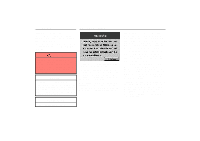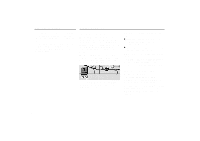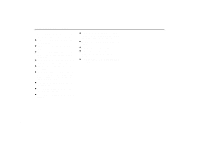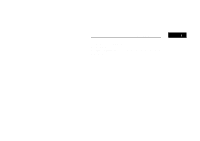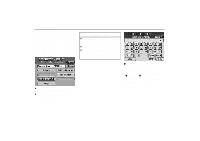1998 Lexus LS 400 Navigation Manual - Page 6
1998 Lexus LS 400 Manual
Page 6 highlights
Before Operation This section describes basic operations which are frequently used in the navigation system. You should learn how to use each operation and become thoroughly familiar with it. INFORMATION D If the system does not respond to a touch of a switch, keep your finger away from the screen and touch it again. D You cannot operate the dimmed switches. D Wipe off fingerprints on the surface of the display using a glasses cleaning cloth. Use isopropyl alcohol as cleaning solution. "Name input screen Switch operation This system operates mainly by the switches on the screen. 8-2 8-1 Directly touch alphabet keys on the screen to input a name. If you touch a wrong letter, delete it using "A". Touching "A" erases one character. When you input numerals, touch "0X9" switch to display the screen for numeral input. D To protect the screen, lightly touch switches on the screen by your finger. D When you touch switches (on the screen and out of the screen), a beep sounds. 2