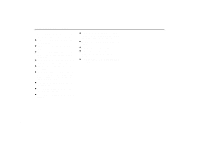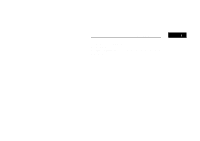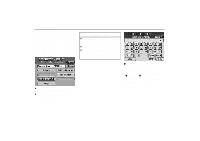1998 Lexus LS 400 Navigation Manual - Page 8
1998 Lexus LS 400 Manual
Page 8 highlights
Before Operation 2. When you touch an arrow facing your desired point, the map scrolls in that direction. When you release your finger, scrolling stops. 3. If you touch "Enter", the position of curis set. sor "Previous" switch Initial screen 10-1 To return to the nearest previous screen during the setting of destination or other functions, touch "Previous" at the top right of the screen. 10-3 "Cancel" switch When the engine is started (or the ignition key is turned to "ACC"), the initial "LEXUS" screen appears and the system begins operating. 10-2 If you touch "Cancel" at the top right of the map screen in the route guidance mode, the route guidance cancel mode screen appears. (For details, see page 41.) CAUTION When the engine is running, always apply the parking brake for safety. 4