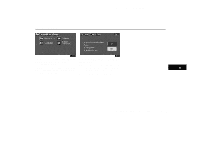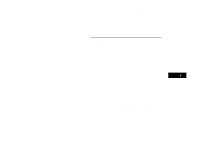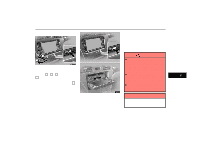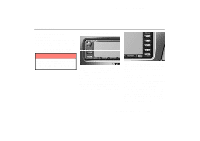2003 Lexus ES 300 Navigation Manual - Page 103
2003 Lexus ES 300 Manual
Page 103 highlights
ES300_Navi_U (L/O 0208) Screen Transition NZN044 You can select a function that enables automatic return to the previous screen from the audio screen. 1. Push the "INFO" button to display the "Information Menu" screen. Touch "Screen Transition". NZN045 2. Select "ON" or touch "OK". "OFF" and then ON: The previous screen automatically returns from the audio screen 20 seconds after the end of audio operation. OFF: The audio screen remains on. 2003 ES300 Navigation from Aug. '02 Prod. (OM33592U) 97

Screen Transition
ES300_Navi_U (L/O 0208)
97
2003 ES300 Navigation from Aug. ’02 Prod. (OM33592U)
NZN044
You can select a function that enables au-
tomatic return to the previous screen
from the audio screen.
1. Push the
“INFO”
button to display
the “Information Menu” screen.
Touch
“Screen Transition”
.
NZN045
2. Select
“ON”
or
“OFF”
and then
touch
“OK”
.
ON:
The previous screen automatically re-
turns from the audio screen 20 seconds
after the end of audio operation.
OFF:
The audio screen remains on.