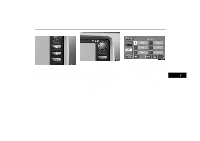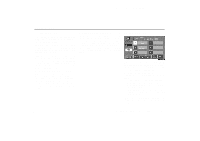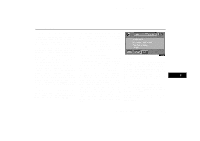2003 Lexus ES 300 Navigation Manual - Page 116
2003 Lexus ES 300 Manual
Page 116 highlights
ES300_Navi_U (L/O 0208) Audio System NOTICE Do not obstruct the display while it is moving. It could damage your audio system. NE021 NE012 Push the "TAPE" button if a cassette tape is already in the slot. Dolbyr Noise Reduction∗ feature: If you are listening to a tape that was recorded with Dolby ∗ Noise Reduction, touch the switch on the screen. The symbol is highlighted in green. The Dolby NR mode reduces tape noise by about 10 dB. For best sound reproduction, play your tapes with the Dolby NR on or off according to the mode used for recording the tape. To stop and eject the cassette tape, push the "OPEN" button to lower the display. Push the " button. "TAPE To play a tape recorded without Dolby NR, touch the switch once again. 110 2003 ES300 Navigation from Aug. '02 Prod. (OM33592U)