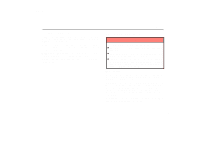2005 Lexus IS 300 Owners Manual - Page 241
2005 Lexus IS 300 Manual
Page 241 highlights
04 06.30 AUDIO With single CD player SV22085 SV22046a D Ejecting a single CD alone: 1. Push the button under the "DISC Ɲ" or "DISC Ɯ" signal on the display to display the CD number you want to eject. 2. Push the "EJECT" button for the CD briefly. At this time, the display shows "EJECT", and the indicators at both ends of the slot as well as the CD number light up. D Ejecting all the CDs: Push the "EJECT" button until you hear a beep. However, if you accidentally pushed the "EJECT" button, push the "DISC" or "LOAD" button to insert the CD again. Do not push in the CD which is being ejected forcibly. When you insert a CD, lightly push it in with the label side up. The CD player will grab the CD and slide it into place to play it from the track 1 program. As this is done, "CD" appears on the display. Also, the track number and elapsed playback time will appear on the display. 220