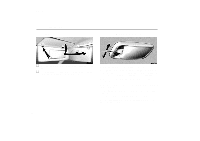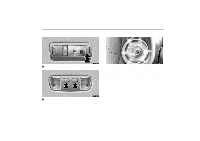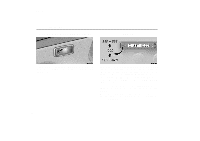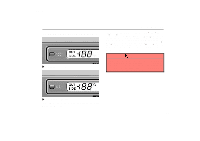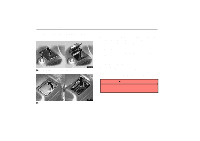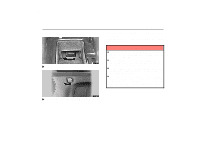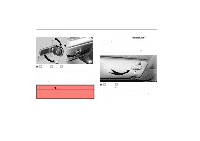2005 Lexus IS 300 Owners Manual - Page 83
2005 Lexus IS 300 Manual
Page 83 highlights
04 06.30 INTERIOR EQUIPMENT LUGGAGE COMPARTMENT LIGHT CLOCK SV14009 SV14032 To turn on the luggage compartment light, open the back door or push the switch. Closing the back door will turn the light off. The digital clock indicates the time with the ignition key at the "ACC" or "ON" position. To reset the hour, press the "H" button. To reset the minutes, press the "M" button. To adjust the time to the nearest hour, press the ":00" button. For example, if the ":00" button is pressed when the time is between 9:30 - 9:59 or between 10:01 - 10:29, the time will change to 10:00. If the electrical power source has been disconnected from the clock, the time display will automatically be set to 1:00 (one o'clock). When the headlight switch is in the first or second clickstop, you can also adjust the brightness of the display using the instrument panel light control knob. 62