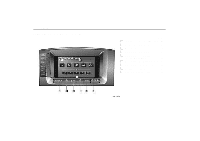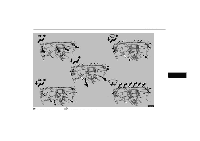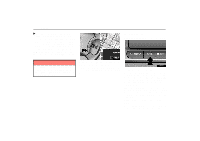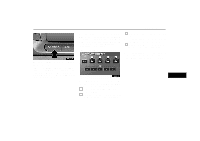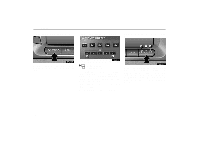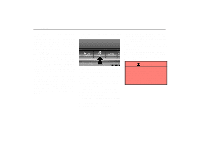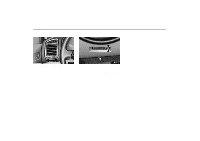2005 Lexus LX 470 Navigation Manual - Page 135
2005 Lexus LX 470 Manual
Page 135 highlights
AIR CONDITIONING UNX503 SETTING OPERATION - manual control When one of the manual control buttons is depressed while operating in automatic mode, the mode relevant to the depressed button is set. Other conditions continue to be adjusted automatically. If manual air flow selection is desired - Floor - Air flows mainly from the floor vents. It is recommended that you close the lower vent. For details about this, see page 140. 4 Floor/Windshield - Air flows mainly from the floor vents and windshield vents. It is recommended that you close the lower vent. For details about this, see page 140. The selected mode is highlighted in green. 3 2. Use the "TEMP" button to set the desired temperature. The "TEMP" button is used to set the desired passenger compartment temperature. The temperature of air delivered to the passenger compartment will be controlled automatically according to the setting. The outlets from which air is delivered can be selected manually by touching the switch. The function of each mode is as follows: 1 Panel - Air flows mainly from the instrument panel vents. 2 Bi-level - Air flows from both the floor vents and the instrument panel vents. V 135