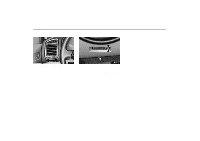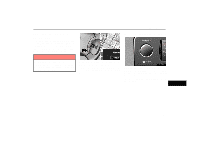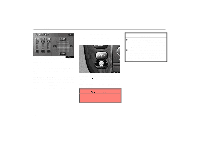2005 Lexus LX 470 Navigation Manual - Page 145
2005 Lexus LX 470 Manual
Page 145 highlights
AUDIO SYSTEM (b) Automatic sound levelizer When the audio sound becomes difficult to be heard due to road noise, wind noise, etc. during driving, touch the "ASL" switch. The system adjusts to the optimum volume and tone quality according to the noise level. (c) Tone and balance How good an audio program sounds to you is largely determined by the mix of the treble, mid-range, and bass levels. In fact, different kinds of music and vocal programs usually sound better with different mixes of treble, mid-range, and bass. A good balance of the left and right stereo channels and of the front and rear sound levels is also important. Keep in mind that if you are listening to a stereo recording or broadcast, changing the right/left balance will increase the volume of one group of sounds while decreasing the volume of another. Touching the "SOUND" switch on the screen displays the sound adjustment screen. VI 145