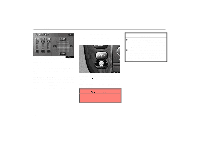2005 Lexus LX 470 Navigation Manual - Page 149
2005 Lexus LX 470 Manual
Page 149 highlights
AUDIO SYSTEM (d) RDS (Radio Data System) D Program type 7u001 Scan tuning:Touch the "SCAN" switch briefly. "SCAN" appears on the display. The radio will find the next station up or down the band, stay there for a few seconds, and then scan again. To select a station, touch the "SCAN" switch a second time. Preset scan tuning: Touch the "SCAN" switch and hold it until you hear a beep. "P. SCAN" appears on the display. The radio will tune in the next preset station up or down the band, stay there for a few seconds, and then move to the next preset station. To select a station, touch the "SCAN" switch a second time. Each time you touch the "TYPE A" or "TYPE "" switch, the program type changes as in the following: D ROCK D EASY LIS (Easy listening) D CLS/JAZZ (Classical music and Jazz) D R&B (Rhythm and Blues) D INFORM (Information) D RELIGION D MISC. D ALERT (Emergency message) When you touch the "TYPE A" or "TYPE "" switch on the screen, the current program type receiving from RDS station appears on the display. If the system receives no RDS stations, "NO PTY" appears on the display. VI 149