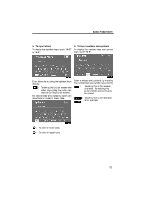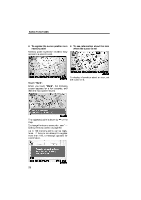2009 Lexus GS 450h Navigation Manual - Page 6
2009 Lexus GS 450h Manual
Page 6 highlights
BASIC FUNCTIONS D To display the list D List screen operation When a list is displayed, use the appropriate button to scroll through the list. To search for an address or a name, touch "List". Matching items from the database are listed even if the entered address or name is incomplete. If the number of matches is four or less, the list is displayed without touching "List". To shift to the next or previous page. To scroll up or down one item at a time. This expresses a displayed screen position. INFORMATION The number of matching items is shown to the right side of the screen. If the number of matching items is more than 9,999, the system displays "****" on the screen. If appears to the right of the item name, the complete name is too long for the display. Touch to scroll to the end of the name. Touch to scroll to the beginning of the name. 24