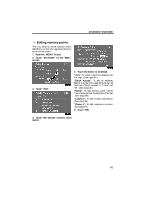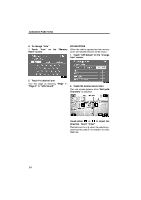2009 Lexus GS 450h Navigation Manual - Page 71
2009 Lexus GS 450h Manual
Page 71 highlights
ADVANCED FUNCTIONS D To register 1. Push the "MENU" button. 1. Touch "Memorize". The confirmation screen will be displayed. 4U5553L 2. Touch "Select User". 2. To register, touch "Yes". To return to the previous screen, touch "No" or . When a button that is already registered is touched, the following screen appears. To replace, touch "Yes". To cancel the replacement, touch "No" or . 89

ADVANCED FUNCTIONS
89
1.
Push the °MENU± button.
R±SSSQv
2.
Touch °Select User±.
D
To register
1.
Touch °Memorize±.
The confirmation screen will be displayed.
2.
To register, touch °Yes±.
To return to
the previous screen, touch °No± or
.
When a button that is already registered is
touched, the following screen appears.
To replace, touch
°Yes±
.
To cancel the re-
placement, touch
°No±
or
.