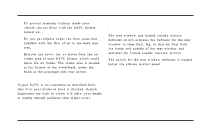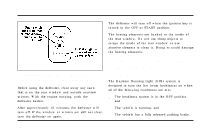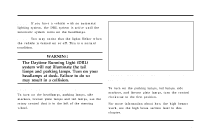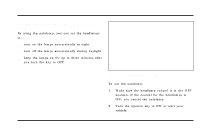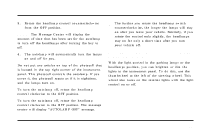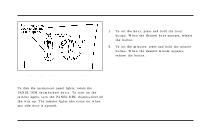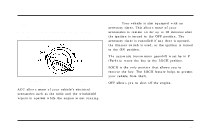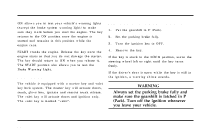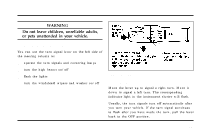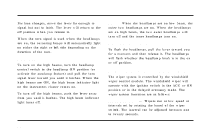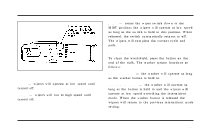1997 Lincoln Mark VIII Owner's Manual - Page 87
1997 Lincoln Mark VIII Manual
Page 87 highlights
Clock 1. To set the hour, press and hold the hour button. When the desired hour appears, release the button. To set the minutes, press and hold the minute button. When the desired minute appears, release the button. 2. The thumbwheel that controls the light on the instrument panel and the interior light To dim the instrument panel lights, rotate the PANEL DIM thumbwheel down. To turn on the interior lights, turn the PANEL DIM thumbwheel all the way up. The interior lights also come on when any side door is opened. 82

82
The thumbwheel that controls the light on the
instrument panel and the interior light
To dim the instrument panel lights, rotate the
PANEL DIM thumbwheel down. To turn on the
interior lights, turn the PANEL DIM thumbwheel all
the way up. The interior lights also come on when
any side door is opened.
Clock
1.
To set the hour, press and hold the hour
button. When the desired hour appears, release
the button.
2.
To set the minutes, press and hold the minute
button. When the desired minute appears,
release the button.