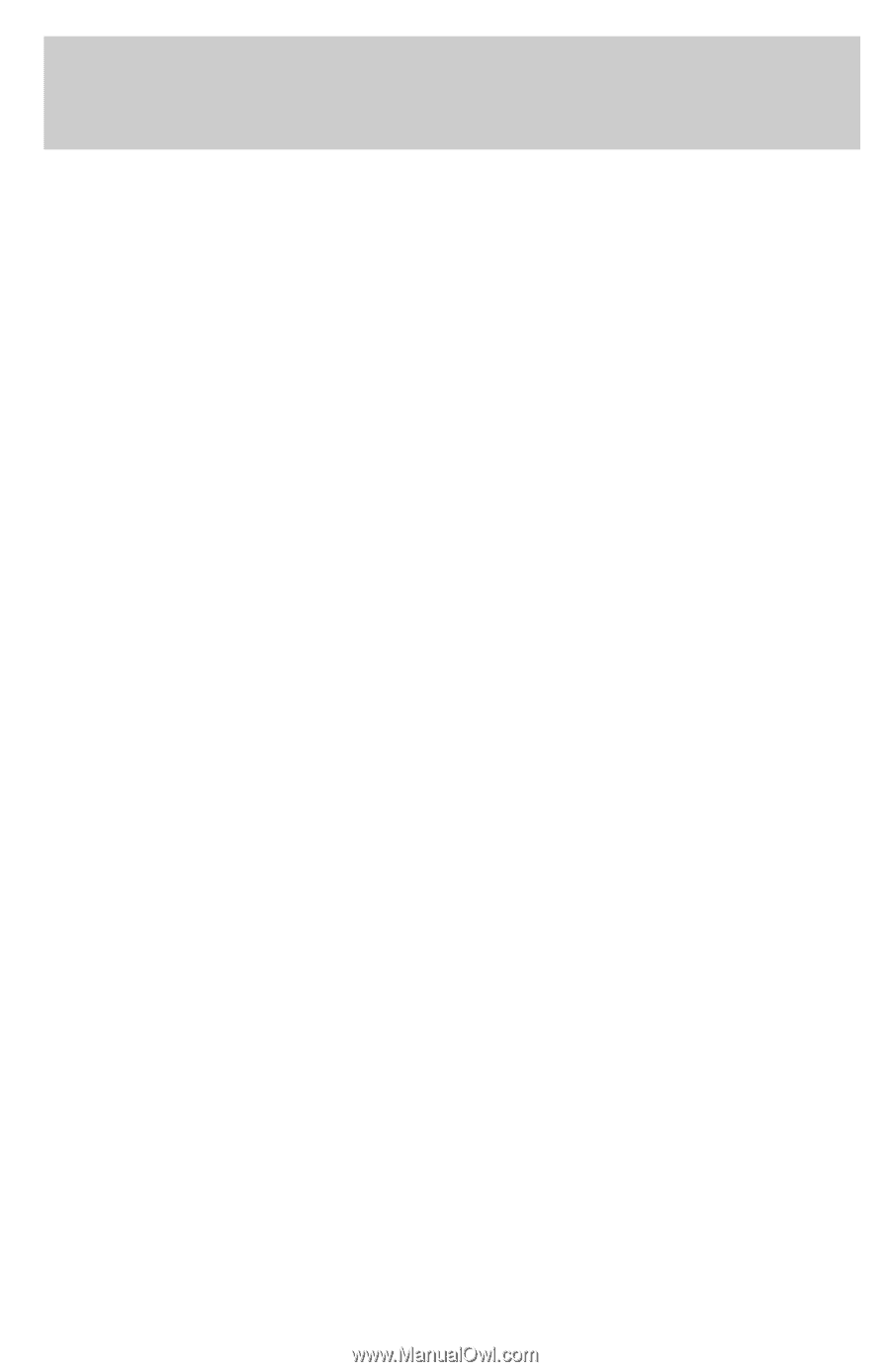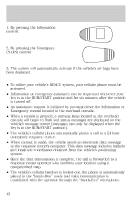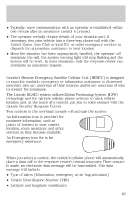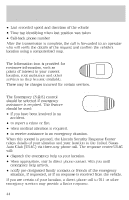1998 Lincoln Continental Owner's Manual - Page 46
1998 Lincoln Continental Manual
Page 46 highlights
Controls and features • INFORMATION REQUEST, EMERGENCY REQUEST or AIR BAG REQUEST • CALL IN PROGRESS • RINGING RESPONSE CENTER • SENDING LOCATION DATA • DATA RECEIVED • WAITING FOR OPERATOR Once an assistance request is made, it will typically take less than one minute until contact is made with an operator. During voice communication the following messages will alternately toggle on the display: • CID XXXXXXXXXX • LAT XXXXXXXXXX • LON XXXXXXXXXX • HDG XX These messages respectively are the customer identification number, vehicle latitude, vehicle longitude and heading. Under special conditions, the operator may ask you to read the information being displayed on the message center. If vehicle messages are being displayed on the message center (low washer fluid, low oil, door ajar, etc.), they must be cleared in order to view the Lincoln RESCU messages. To clear the vehicle messages, press the message center RESET control which is located to the right of the display. Continue pressing the control until all messages are cleared. Automatic redial As described previously, when an assistance request is made, the vehicle's cellular phone automatically dials the Lincoln Security Response Center's central computer and attempts to send an electronic data message. Occasionally, it can be difficult for the computer to recognize the message if the cellular connection is weak or noisy. If the transmission of the message is unsuccessful, the data call will be terminated and the message "REDIAL IN PROGRESS" will be displayed on the message center. A second call will automatically be placed which bypasses the response center's computer and is forwarded directly to an operator. 46