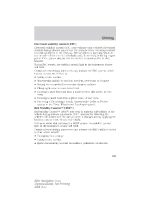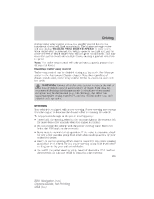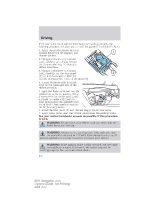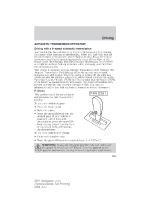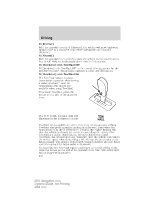2011 Lincoln Navigator Owner Guide 1st Printing - Page 234
2011 Lincoln Navigator Manual
Page 234 highlights
Driving If the fuse is not blown and the brake lamps are working properly, the following procedure will allow you to move the gearshift lever from P (Park): 1. Apply the parking brake, turn the 1 ignition key to the off position, and remove the key. 2. Using a screwdriver (or similar tool), carefully pry off and remove the chrome trim ring (1) from the shifter bezel base. 3. Using a screwdriver (or similar 2 tool), carefully pry the trim panel (2) up and disconnect it from the console to expose the inside of the gearshift. 4. Locate the brake shift interlock lever on the passenger side of the shifter assembly. 5. Apply the brake pedal and turn the ignition key to the on position. Using a screwdriver (or similar tool), press and hold the brake shift interlock lever while pulling the gearshift lever out of the P (Park) position and into the N (Neutral) position. 6. Install the trim panel (2) and chrome ring (1) in reverse order. 7. Apply brake pedal, start the vehicle, and release the parking brake. See your authorized dealer as soon as possible if this procedure is used. WARNING: Do not drive your vehicle until you verify that the brake lamps are working. WARNING: Always set the parking brake fully and make sure the gearshift is latched in P (Park). Turn the ignition to the off position and remove the key whenever you leave your vehicle. WARNING: If the parking brake is fully released, but the brake warning lamp remains illuminated, the brakes may not be working properly. See your authorized dealer. 234 2011 Navigator (nav) Owners Guide, 1st Printing USA (fus)