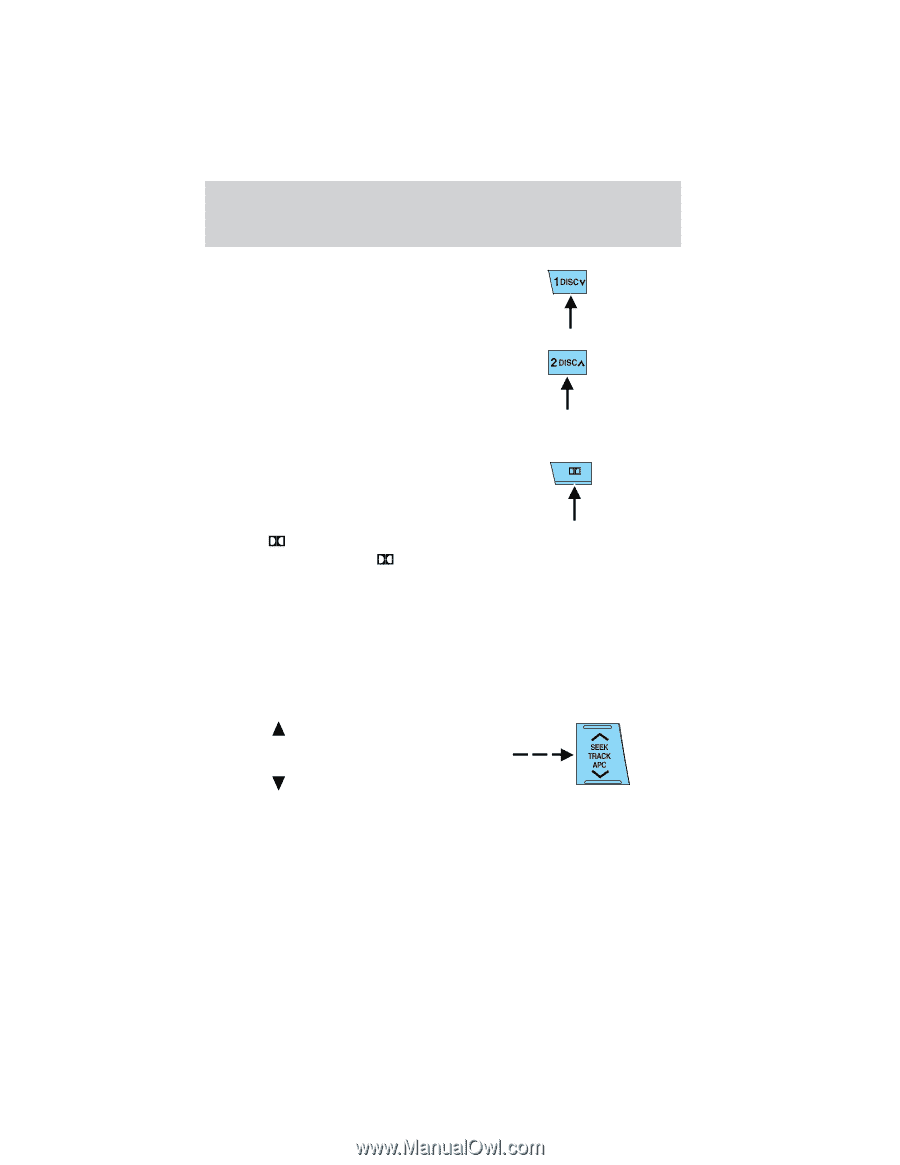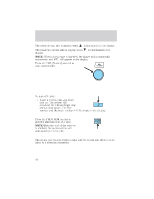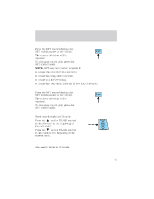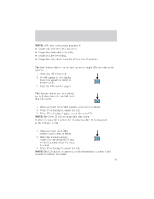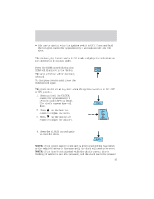2002 Mazda Tribute Owner's Manual - Page 42
2002 Mazda Tribute Manual
Page 42 highlights
Entertainment Systems Press the DISC up control to skip forward to the beginning of the next CD. Press the DISC down control to skip back to the beginning of the previous CD. Dolby noise reduction Dolby noise reduction operates only in tape mode. Dolby noise reduction reduces the amount of hiss and static during tape playback. When using a tape with Dolby NR*, control to activate (and deactivate) Dolby noise press the will appear in the display. reduction. When engaged, The Dolby noise reduction system is manufactured under license from Dolby Laboratories Licensing Corporation. Dolby and the double-D symbol are trademarks of Dolby Labratories Licensing Corporation. Auto program control (APC) Auto program control (APC) works in tape mode and is used to find the beginning of either the next program or the one being played. APC in tape mode Press the APC control to advance to the beginning of the next selection. APC control to Press the reverse to the beginning of the current selection. To disengage APC, press the APC control again. If APC detects 15 seconds of blank space, it will automatically advance the tape to the next selection. 42