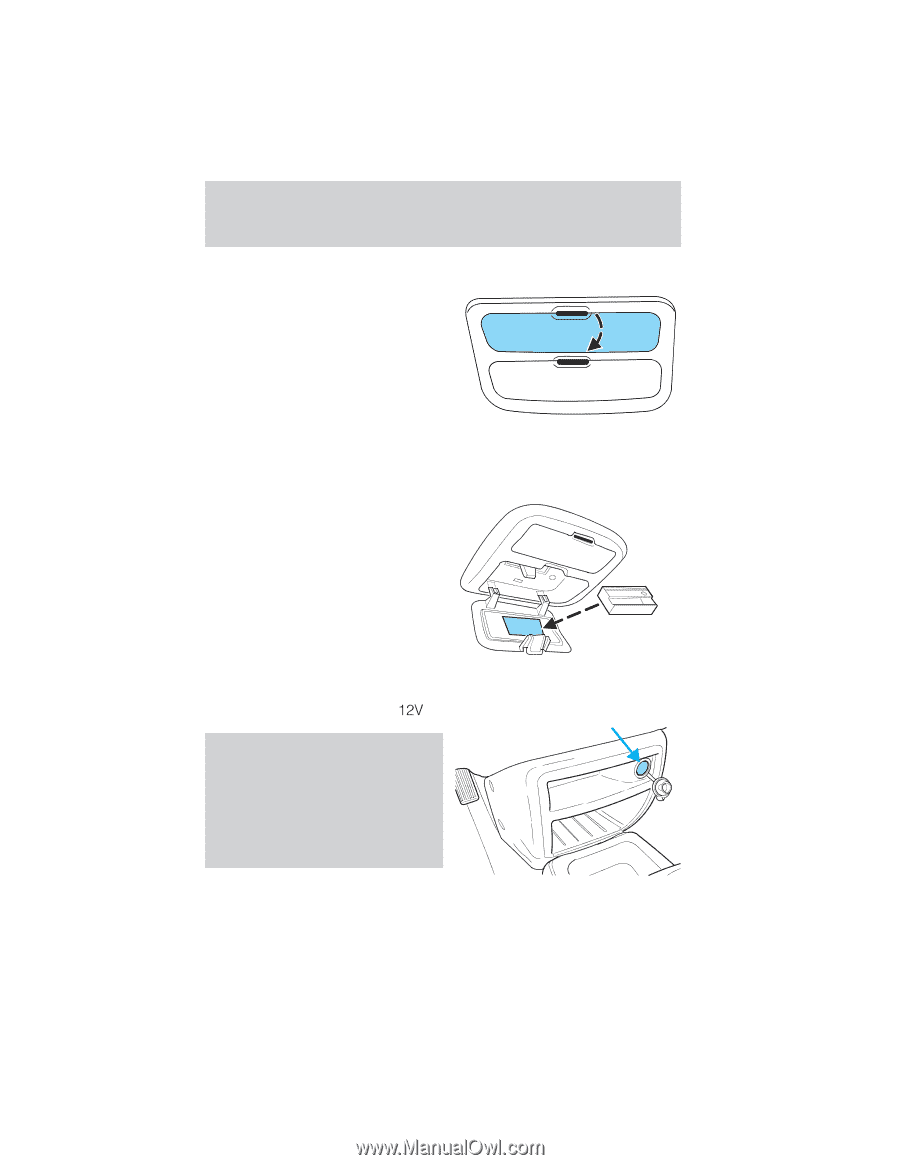2002 Mazda Tribute Owner's Manual - Page 66
2002 Mazda Tribute Manual
Page 66 highlights
Driver Controls Storage compartment (if equipped) Press the OPEN control to open the storage compartment. The door will open slightly and can be moved to full open. Installing a garage door opener (if equipped) The storage compartment can be converted to accommodate a variety of aftermarket garage door openers: • Remove the Velcro pad from the storage compartment door. • Place Velcro on aftermarket transmitter opposite of actuator control. • Install the transmitter on to storage compartment door aligning the actuator control with the rubber plunger. • Close the door and press the storage compartment door to activate the transmitter. AUXILIARY POWER POINT WARNING: Power outlets are designed for accessory plugs only. Do not hang any type of accessory or accessory bracket from the plug. Improper use of the power outlet can cause damage not covered by your warranty. 66