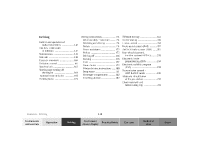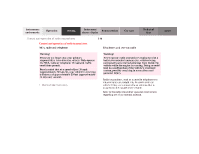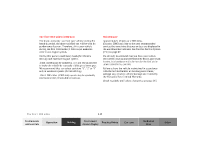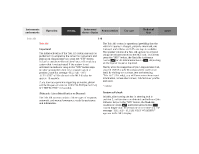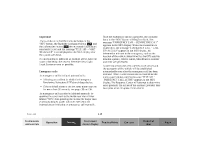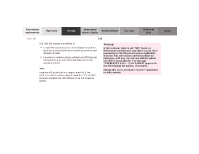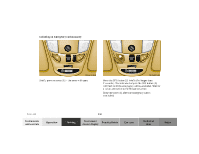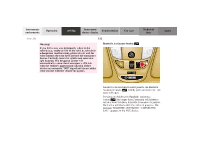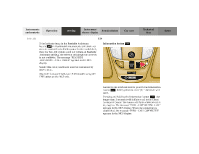2000 Mercedes ML-Class Owner's Manual - Page 152
2000 Mercedes ML-Class Manual
Page 152 highlights
Important! Always make sure that the indicator lamps in the "SOS" button, the Roadside Assistance button • and the Information button ¡ do not remain illuminated constantly in red and the message "TELE AID - VISIT WORKSHOP" is not displayed in the MCS display after the system self check. If a malfunction is indicated as outlined above, have the system checked at the nearest Mercedes-Benz Light Truck Center as soon as possible. Emergency calls An emergency call is initiated automatically: • following an accident in which the Emergency Tensioning Retractors (ETR's) or airbags deploy, • if the antitheft alarm or the tow away alarm stays on for more than 20 seconds, see pages 35 and 36. An emergency call can also be initiated manually by opening the cover next to the inside rear view mirror labeled "SOS", then pressing the button (for longer than 2 seconds) located under the cover. See below for instructions on initiating an emergency call manually. Once the emergency call is in progress, the indicator lamp in the "SOS" button will begin to flash. The message "EMERGENCY CALL - CONNECTING CALL" appears in the MCS display. When the connection is established, the message "EMERGENCY CALL - CALL CONNECTED" appears in the MCS display. All information relevant to the emergency, such as the location of the vehicle (determined by the GPS satellite location system), vehicle model, identification number and color are generated. A voice connection between the Response Center and the occupants of the vehicle will be established automatically soon after the emergency call has been initiated. When a voice connection is established the audio system mutes and the message "TELE AID - EMERGENCY CALL ACTIVE" appears in the MCS display. The Response Center will attempt to determine more precisely the nature of the accident provided they can speak to an occupant of the vehicle. Tele Aid Instruments and controls Operation Driving 149 Instrument cluster display Practical hints Car care Technical data Index