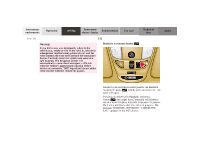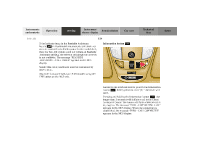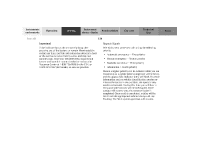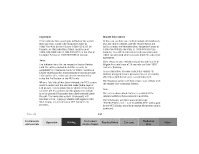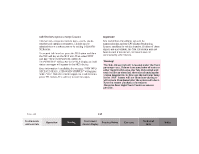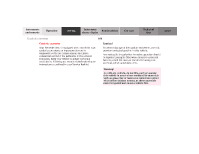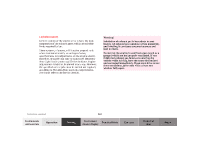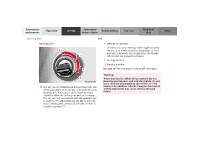2001 Mercedes ML-Class Owner's Manual - Page 160
2001 Mercedes ML-Class Manual
Page 160 highlights
Important! If the indicator lamp continues to flash or the system does not reset, contact the Response Center at 1-800-756-9018 (in the USA) or 1-888-923-8367 (in Canada), or Mercedes-Benz Client Assistance at 1-800-FOR-MERCedes (1-800-367-6372) in the USA or Customer Service at 1-800-387-0100 in Canada. Notes: The indicator lamp for the respective button flashes until the call is concluded and this can only be completed by a Response Center or Client Assistance Center representative, except Roadside assistance and Information calls, which can also be terminated by using the End button on the MCS unit. When a Tele Aid call has been initiated, the MCS system audio is muted and the selected mode (radio, tape or CD) pauses. The optional cellular phone (if installed) switches off. If you must use this phone, the vehicle must be parked. Disconnect the coiled cord and place the call. The navigation system (if engaged) will continue to run. A pop-up window will appear in the MCS display to indicate that a Tele Aid call is in progress. Remote door unlock In the case you have your vehicle locked unintentionally (e.g. key inside vehicle), and the reserve key is not handy, contact the Mercedes-Benz Response Center at 1-800-756-9018 (in the USA) or 1-888-923-8367 (in Canada). You will be asked to provide your password which you provided when you completed the subscriber agreement. Then return to your vehicle and pull outside handle of liftgate for a minimum of 20 seconds until the "SOS" button is flashing. As an alternative, you may unlock the vehicle via Internet using the ID and password sent to you shortly after the completion of your Acquaintance Call. The Response Center will then unlock your vehicle with the remote door unlocking feature. Note: The remote door unlock feature is available if the relevant cellular phone network is available. The SOS button will flash and the message "EMERGENCY CALL - CALL CONNECTED" will appear in the MCS display to indicate receipt of the door unlock command. 157 Tele Aid Instruments and controls Operation Driving Instrument cluster display Practical hints Car care Technical data Index