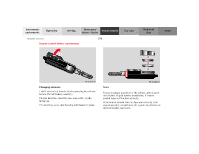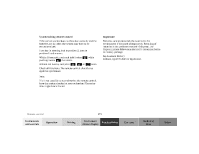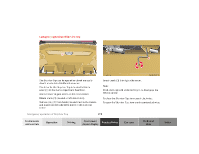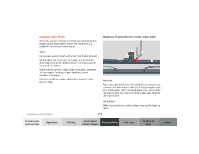2001 Mercedes ML-Class Owner's Manual - Page 273
2001 Mercedes ML-Class Manual
Page 273 highlights
Instruments and controls Remote control Operation Driving Instrument cluster display Practical hints Car care Technical data Index 270 Remote control battery replacement Changing batteries Unfold master key from holder by pressing key release button. Pull off battery cover (1). Change batteries, inserting new ones with (+) side facing up. Press battery cover onto housing until locked in place. Notes: To assure proper operation of the remote control, push each button. Repeat battery installation, if remote control does not function correctly. If the remote control does not function correctly after repeating battery installation, the system may have to be resynchronized, see below.

270
Remote control
Technical
data
Instruments
and controls
Operation
Driving
Instrument
cluster display
Practical hints
Car care
Index
Remote control battery replacement
Changing batteries
Unfold master key from holder by pressing key release
button. Pull off battery cover (1).
Change batteries, inserting new ones with (+) side
facing up.
Press battery cover onto housing until locked in place.
Notes:
To assure proper operation of the remote control, push
each button. Repeat battery installation, if remote
control does not function correctly.
If the remote control does not function correctly after
repeating battery installation, the system may have to be
resynchronized, see below.