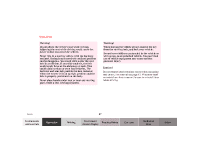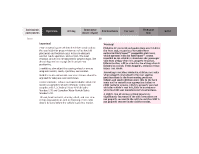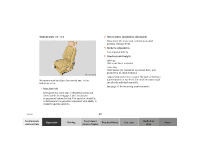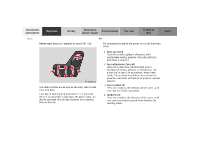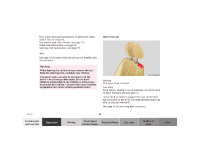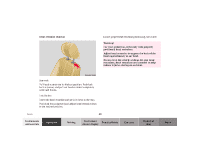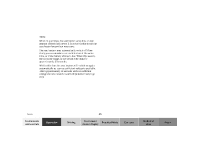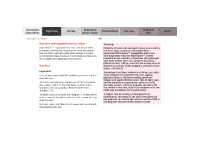2001 Mercedes ML-Class Owner's Manual - Page 45
2001 Mercedes ML-Class Manual
Page 45 highlights
Instruments and controls Seats Operation Driving Instrument cluster display 42 Practical hints Car care Technical data Index Memory storing and recalling (optional on model ML 320 and ML 430) Storing Three sets of seat positions may be programmed into memory. After the seat is positioned, push memory button (5), release, and within 3 seconds push position button "1". A second and third set of positions for the same seat can be programmed into memory by pushing first memory button (5) and then position button "2", respectively "3". Recalling To recall a seat position, push and hold one of the position buttons "1", "2" or "3" until seat movement has stopped. The seat movement stops when the respective position button is released. 5 Memory button 6 Position buttons Caution! Do not operate the power seats using the memory button if the seat backrest is in an excessively reclined position. Doing so could cause damage to front or rear seats. First move the backrest to an upright position.