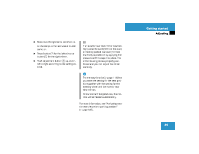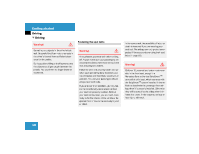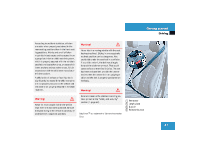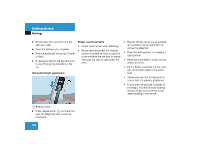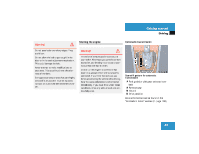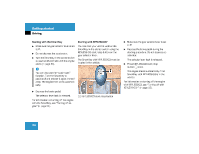2004 Mercedes E-Class Owner's Manual - Page 44
2004 Mercedes E-Class Manual
Page 44 highlights
Getting started Driving Starting with the SmartKey Make sure the gear selector lever is set to P. Do not depress the accelerator. Turn the SmartKey in the starter switch to position 3 and hold until the engine starts ( page 31). Starting with KEYLESS-GO* You can start your vehicle without the SmartKey in the starter switch using the KEYLESS-GO start/stop button on the gear selector lever. The SmartKey with KEYLESS-GO must be located in the vehicle. Make sure the gear selector lever is set to P. Depress the brake pedal during the starting procedure. Do not depress accelerator. The selector lever lock is released. Press KEYLESS-GO start/stop button 1 once. The engine starts automatically if the SmartKey with KEYLESS-GO is in the vehicle. For information on turning off the engine with KEYLESS-GO, see "Turning off with KEYLESS-GO*" ( page 53). i You can also use the "touch-start" function. Turn the SmartKey to position 3 and release it again immediately. The engine then starts automatically. Depress the brake pedal. The selector lever lock is released. For information on turning off the engine with the SmartKey, see "Turning off engine" ( page 52). 1 KEYLESS-GO start/stop button 44