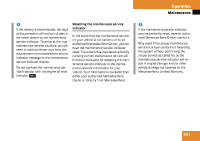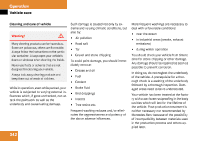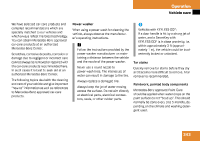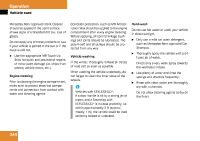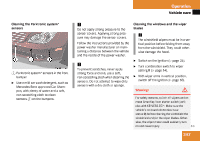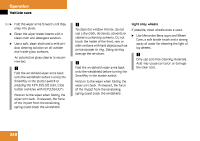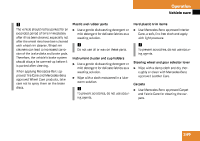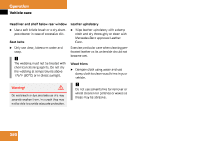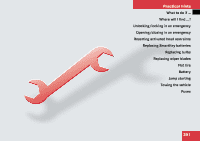2006 Mercedes CLS-Class Owner's Manual - Page 347
2006 Mercedes CLS-Class Manual
Page 347 highlights
Operation Vehicle care Headlamps, tail lamps, side markers, turn signal lenses Use a mild car wash detergent, such as Mercedes-Benz approved Car Shampoo, with plenty of water. Cleaning the Distronic* system sensor cover ! To prevent scratches or damage, never apply strong force and only use a soft, non-scratching cloth when cleaning the sensor cover 1. Do not attempt to wipe dirty sensors with a dry cloth or sponge. Restart the engine after cleaning sensor cover 1. ! Only use window cleaning solutions that are suitable for plastic lamp lenses. Window cleaning solutions which are not suitable may damage the plastic lamp lenses of the headlamps. Therefore, do not use abrasives, solvents or cleaners that contain solvents. Never apply strong force and only use a soft, non-scratching cloth when cleaning the lenses. Do not attempt to wipe dirty lenses with a dry cloth or sponge. Otherwise you may scratch or damage the lens surface. 1 Distronic system sensor cover Switch off the ignition ( page 60). Use a mild car wash detergent, such as Mercedes-Benz approved Car Shampoo, with plenty of water and a non-scratching cloth to clean sensor cover 1. 346