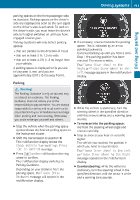2011 Mercedes E-Class Owner's Manual - Page 194
2011 Mercedes E-Class Manual
Page 194 highlights
192 X Driving systems To reverse into the parking space: maintain the steering wheel angle and reverse carefully. X Stop as soon as you hear an acoustic signal, at the latest when PARKTRONIC sounds the continuous warning tone. The Parking Guidance Finished message appears in the multifunction display and a tone sounds. You may be asked to steer in a different direction and then change gear. In this case, further displays in the multifunction display will direct you to the final position. X X Driving and parking Coupe (example) : Rear view camera Maneuver if necessary. Always observe the warning messages displayed by PARKTRONIC (Y page 187). View through the camera The area behind the vehicle is displayed as a mirror image, as in the rear-view mirror. Canceling Parking Guidance X G Warning! Press the PARKTRONIC button on the center console (Y page 187). Parking Guidance is canceled immediately and PARKTRONIC is deactivated. The rear view camera is only an aid and may display obstacles Rfrom Rmay a distorted perspective Rinaccurately Parking Guidance is canceled automatically if it is no longer possible to guide you into the parking space or if a malfunction occurs. The parking space symbol disappears and the Parking Guidance canceled message appears in the multifunction display. not display obstacles at all The rear view camera does not relieve you of the responsibility to be cautious. Take care and pay careful attention. The rear view camera may not show objects which are Rvery Rear view camera Important safety notes The rear view camera is an optical parking aid. It shows the area behind your vehicle in the COMAND display. G Warning! close to the rear bumper the rear bumper Rabove the trunk handle You are responsible for safety at all times and must continue to pay attention to the immediate surroundings when parking and maneuvering. This includes the area behind, in front of, and beside the vehicle. Otherwise you could endanger yourself and/or others. Runder Make sure no persons or animals are in or near the area in which you are parking/ maneuvering. Otherwise, they could be injured. G Warning! The rear view camera is located in the handle strip of the trunk lid. The rear view camera either will not function or will not function to its full capability if Rthe trunk lid is open Rit is raining very hard, snowing or foggy Rit is night or you are parking/maneuvering your vehicle in an area where it is very dark