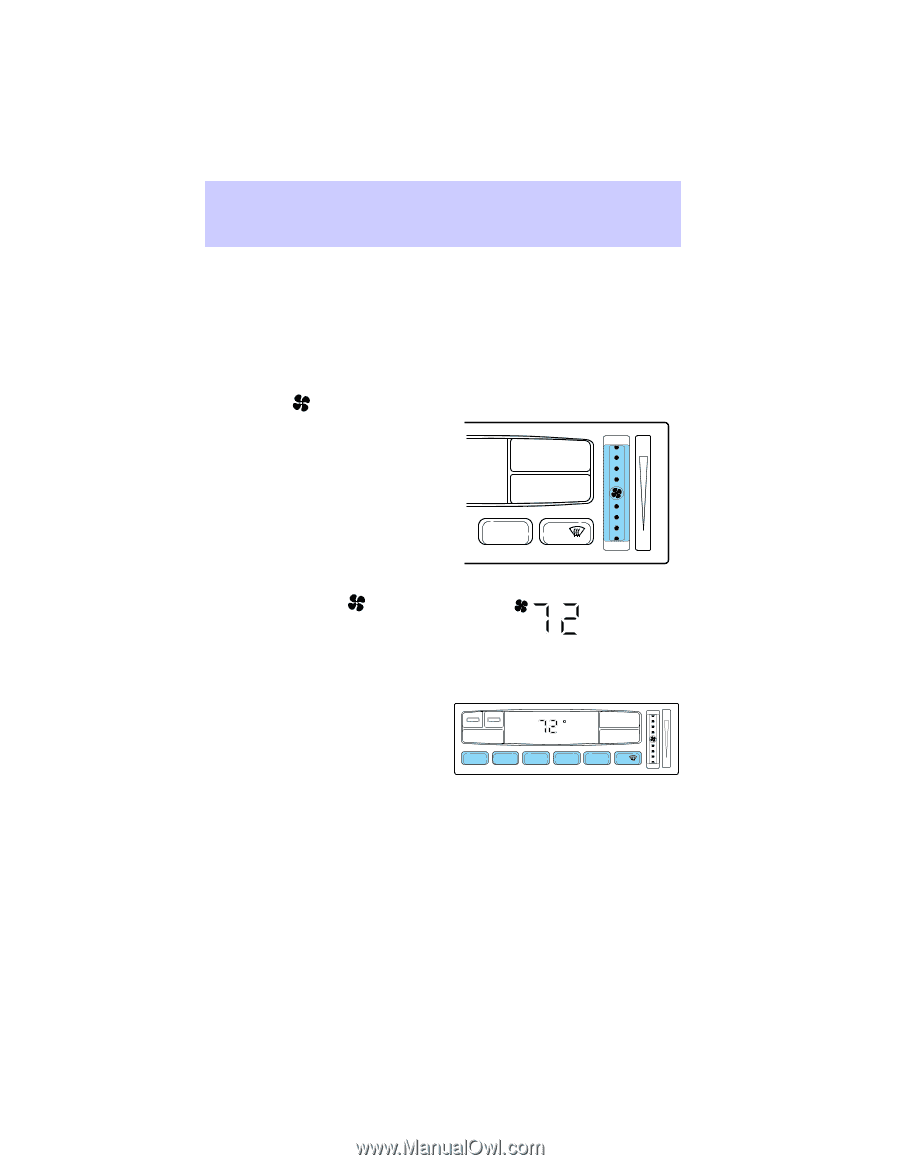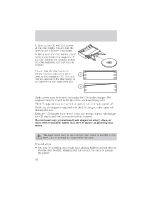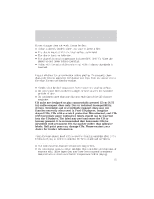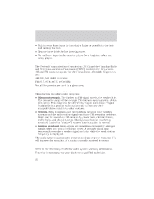2003 Mercury Marauder Owner's Manual - Page 35
2003 Mercury Marauder Manual
Page 35 highlights
Climate Controls If a manual override function is selected while the outside temperature is displayed, the new function will be displayed for four seconds after it is changed, then the outside temperature will return to the window along with the override selection. The outside temperature reading is most accurate when the vehicle is moving. Higher readings may be obtained when the vehicle is not moving. The readings that you get may not agree with temperatures given on the radio due to differences in vehicle and station locations. Fan speed ( ) HI When AUTOMATIC is pressed, fan speed is adjusted automatically for existing conditions. You can override fan speed at any time. To control fan speed manually, use the thumbwheel to cancel automatic fan speed operation. Rotate the thumbwheel or press the steering wheel controls (if equipped) up for higher fan speed or down for lower fan speed. to The display will show indicate manual fan operation. OFF AUTOMATIC FLR • DEF DEF LO ˚F AUTO To return to automatic fan operation, press AUTOMATIC. Manual override controls The manual override controls allow you to determine airflow location and fan speed. To return to full automatic control, press Automatic/AUTO. F OFF HI AUTO OUTSIDE TEMP AUTOMATIC MAX A/C NORM A/C VENT FLOOR FLR • DEF DEF LO • Max A/C - Distributes recirculated air through the instrument panel registers. A temperature of 16°C (60°F) will appear in the display window until Automatic/AUTO, another manual override control, or the temperature control has been selected. The A/C compressor will only function if the outside temperature is above approximately 2°C (36°F). Max A/C is noisier than Norm A/C, but more economic and efficient. This mode will reduce undesirable odors from entering the vehicle. 35