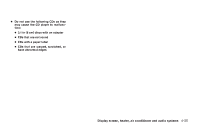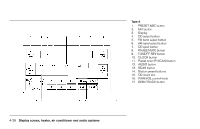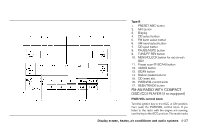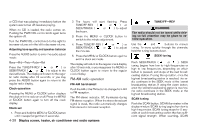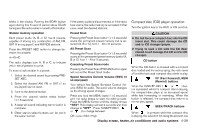2005 Nissan Altima Owner's Manual - Page 158
2005 Nissan Altima Manual
Page 158 highlights
starts to play from the beginning. Press several times to skip several selections. Each time the button is pressed, the CD advances 1 additional selection. The track number appears in the display window. (When the last selection on the compact disc is skipped, the first selection is played.) When is pressed, the selection being played returns to the beginning. Press several times to skip back several selections. Each time the button is pressed the CD moves back 1 selection. If the play pattern is in MIX mode when the button is pressed, the next random selection will be played. MIX button Press the MIX button to change CD play patterns: Repeat→Mix→Normal Play Repeat Press the MIX button (

starts to play from the beginning. Press
several times to skip several selections. Each
time the button is pressed, the CD advances 1
additionalselection.Thetracknumberappearsin
thedisplaywindow.(Whenthelastselectionon
thecompactdiscisskipped,thefirstselectionis
played.)
When
is pressed, the selection being
played returns to the beginning. Press
several times to skip back several selections.
Each time the button is pressed the CD moves
back 1 selection. If the play pattern is in MIX
mode when the button is pressed, the next ran-
domselectionwillbeplayed.
MIXbutton
Press the MIX button to change CD play pat-
terns:
Repeat
→
Mix
→
NormalPlay
Repeat
Press the MIX button (<1.5 seconds) once to
repeatthecurrenttrack.The“1”iconisturnedon.
Mix
Press the MIX button (<1.5 seconds) again to
start shuffle play of the current disc. The “MIX”
iconisturnedon.
Normalplay
Press the MIX button (<1.5 seconds) again to
return to normal play mode. The “MIX” icon is
turnedoff.
CDscan
PresstheSCANbutton(<1.5seconds)toscan
all tracks of the current disc for 10 seconds per
track. The SCAN icon is flashed during Scan
mode.
The Scan mode is canceled once it scans
through all tracks on the disc, or if the SCAN
buttonispressedduringScanmode.
EjectCD
1. Pressthe
button.
2. Thediscejects.Removethedisc.(Ifthedisc
is not removed within 15 seconds, the disc
willreload.)
3. The indicator and symbol for the disc are
turnedoff.
4-30
Displayscreen,heater,airconditionerandaudiosystems