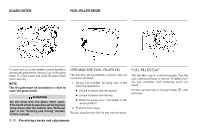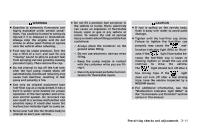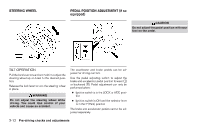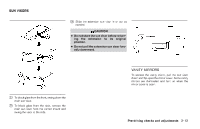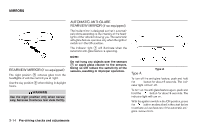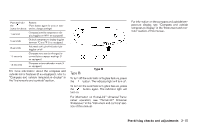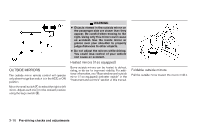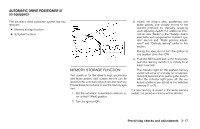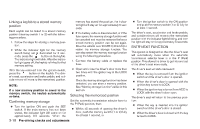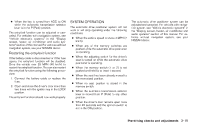2007 Nissan Pathfinder Owner's Manual - Page 145
2007 Nissan Pathfinder Manual
Page 145 highlights
Feature: Push and hold (Push button again for about 1 secthe button for about: ond to change settings) 1 second 5 seconds 8 seconds 11 seconds 13 seconds Compass/outside temperature display toggles on/off (if so equipped) Outside temperature display toggles between °C and °F (if so equipped) Automatic anti-glare/indicator light toggles on/off Compass zone can be changed to correct false compass readings (if so equipped) Compass enters calibration mode (if so equipped) WPD0333 For information on the compass and outside temperature display, see "Compass and outside temperature display" in the "Instrument and controls" section of this manual. For more information about the compass and outside mirror features (if so equipped), refer to "Compass and outside temperature display" in the "Instruments and controls" section. Type B Type B To turn off the automatic anti-glare feature, press the button. The indicator light will turn off. To turn on the automatic anti-glare feature, press the button again. The indicator light will turn on. For information on HomeLink Universal Transceiver operation, see "HomeLink Universal Transceiver" in the "Instrument and controls" section of this manual. Pre-driving checks and adjustments 3-15