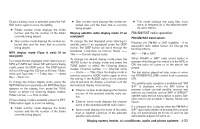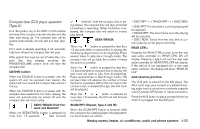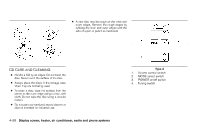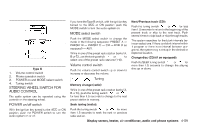2007 Nissan Quest Owner's Manual - Page 219
2007 Nissan Quest Manual
Page 219 highlights
Compact disc (CD) player operation (Type A) Turn the ignition key to the ACC or ON position and insert the compact disc into the slot with the label side facing up. The compact disc will be guided automatically into the slot and start playing. If the radio is already operating, it will automatically turn off and the compact disc will play. If the system has been turned off while the compact disc was playing, pressing the POWER/VOLUME control knob will start the compact disc. CD/DVD button: When the CD/DVD button is pressed with the system off and the compact disc loaded, the system will turn on and the compact disc will start to play. When the CD/DVD button is pressed with the compact disc loaded but the radio playing, the radio will automatically be turned off and the compact disc will start to play. SEEK/TRACK (Fast Forward and Rewind): When the SEEK/TRACK button is pressed for more than 1.5 seconds, (fast forward) (rewind) while the compact disc is beor ing played, the compact disc will play while fast forwarding or rewinding. When the button is released, the compact disc will return to normal play speed. SEEK/TRACK: button is pressed for less than When the 1.5 seconds while a compact disc is playing, the track being played returns to its beginning. Press several times to skip back through tracks. The compact disc will go back the number of times the button is pressed. When the button is pressed for less than 1.5 seconds while a compact disc is playing, the next track will start to play from its beginning. Press several times to skip through tracks. The compact disc will advance the number of times the button is pressed. (When the last track on the compact disc is skipped through, the first track will be played.) When the or button is pressed for more than 1.5 seconds, the CD will fast forward or rewind. SCAN/RPT (Repeat, Type A and B): When the SCAN/RPT button is pressed while the compact disc is being played, the play pattern can be changed as follows: 1 DISC RPT → 1 TRACK RPT → 1 DISC RDM 1 DISC RPT: The disc that is currently playing will be repeated 1 TRACK RPT: The track that is currently playing will be repeated. 1 DISC RDM: Tracks from the disc that is currently playing will be played randomly. REAR CTRL: Pressing the REAR CTRL button turns the rear seat audio controller on. REAR CTRL ON will display. Pressing it again will turn the rear seat audio controller off. REAR CTRL OFF will display. If the vehicle is not equipped with a rear seat audio controller, the display will show "REAR AV N/A". AUX (Auxiliary) button: The AUX jack is located on the CD player. The AUX audio input jack accepts any standard analog audio input such as from a portable cassette tape/CD player, MP3 player or laptop computers. Press the AUX button to play a compatible device when it is plugged into the AUX jack. Display screen, heater, air conditioner, audio and phone systems 4-55